What is Salesforce Org Health Check?
Why Should You Go For A Salesforce Org Health Check?
A routine Salesforce Org Health Check has its own set of advantages. Apart from a routine update, it also helps you identify certain loopholes that might go unnoticed otherwise.
- Improved efficiency of your Salesforce org, leading to better ROI
- Provides a detailed view of how to move forward with your Salesforce org’s optimization
- Allows you to give a clear picture of Salesforce data security
- Improved user adoption and overall productivity
Tools To Conduct Salesforce Org Health Check
1. Apex PMD Tool
PMD Tool is a popular source code analyzer for Java and many more languages. Salesforce recently collaborated with open source developers to create a powerful and equally functional tool called Apex PMD which supports Apex language. Being a free tool, it is easily accessible and looks into two types of issues- DML operations or software queries within a loop. Using its functionalities, it can find out the deviations of Salesforce best practices. Common programming flaws like unused variables, empty catch blocks, unnecessary object creations, etc., can be easily looked into using Apex PMD. You can also create Salesforce org error reports using the Apex PMD tool. Salesforce Health Checker ToolSalesforce Health Checker Tool
If you’re a Salesforce Administrator, you can use its in-built health checker tool to find and analyze errors and vulnerabilities in your org from a single dashboard.
What makes Salesforce’s health checker tool even better is that you can compare it with Salesforce’s yardstick standard scores against your health check score. This tool defines risks based on its volume of impact and risks, ranging from low to high, allowing you to prioritize them accordingly.
The Salesforce Health Checker Tool is free and provides faster results. Its easy-to-use interface allows you to set up and use it quite efficiently within your organization.
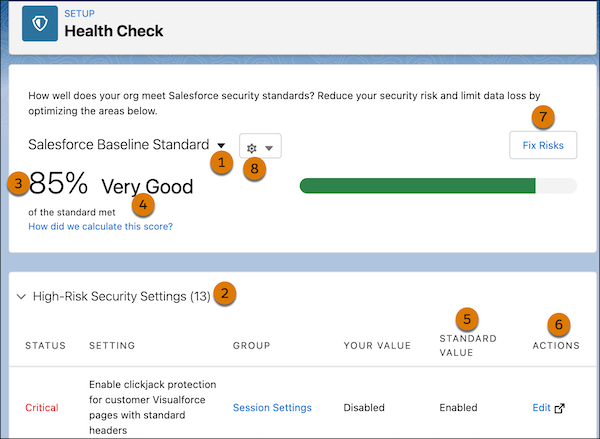
2. Check Marx Apex Code Scanner
Again, powered by Salesforce, the Check max Apex Code Scanner effectively runs an org health check. The Check Marx scanner runs as a security check on your Salesforce org and gives a detailed report of the risks and loopholes based on the quality of code and security. As it runs the test, it compares it with the Salesforce baseline standards and best practices. It is often referred to as the tool that provides the most accurate information in code security. It involves three easy steps to use- visit the portal, type in your Salesforce instance and choose the type of scan you want to run. There’s an option to use a Security Profile Quality Profile or both before going for the scan. You will receive a detailed report in your connected email with the risks identified and the most effective ways to rectify them as you submit them.3. Manual Org Assessment
A manual org assessment is an alternative if you don’t want to go for any of the available tools. It can be considered in situations where your internal team has the expertise and knows your Salesforce org inside out. However, before going for a manual org assessment, it is always recommended to have a process in place. A checklist of sorts, if you may. Some of the criteria you can base your manual org assessment upon are:- Data storage
- License usage
- Workflows vs Triggers implementation
- Batch classes and scheduler per object
- Record and ownership skews
- Standard vs custom development
- Custom setting or Metadata configuration for controlling Triggers
4. Salesforce Accelerator
Salesforce Accelerator is an underrated tool to make your Org health great again. It is an on-demand tool and is usually available if a user is facing issues with their Salesforce instance to get individualized technical support from their team. This tailored guidance can allow you to resolve the problems within your Salesforce Org and bring it back up and running in no time. This service from Salesforce is available to businesses as part of the Salesforce Premier Success Plan. You need to submit a request on the Help and Training portal, and a certified specialist will get in touch with you. These specialists then go through your Org’s risks and vulnerabilities in around 3-4 weeks and provide you with a report of the issues for the same. The Salesforce Accelerator can turn out to be an excellent tool in case you believe that your organization has the resources to become a part of the Premier Success Plan, allowing you on-time reports from within Salesforce.Salesforce Health Check Best Practices
Regular Security Assessments: Conduct periodic security health checks to identify and fix vulnerabilities, ensuring compliance with Salesforce security standards.
Monitor User Permissions: Regularly review and adjust user permissions to align with roles, preventing unauthorized access to sensitive data.
Optimize Data Storage: Audit and clean up unused data and files to optimize storage and improve system performance.
Evaluate Apex Code and Triggers: Review custom code and triggers to identify performance issues or conflicts, ensuring efficient execution.
Validate Field Utilization: Identify and remove unused fields or redundant custom objects to streamline the data model.
Review System Logs and Error Reports: Regularly check system logs and error reports to proactively address potential issues or performance bottlenecks.
Conclusion: A Thorough Org Health Check Improves Productivity
A balanced and routine Salesforce org health assessment is a reality check on how your current Salesforce org is functioning and what can be improved about it for better results.
If you are a business looking forward to technical support for your Salesforce Org’s health, Get in touch with us at CEPTES. With over a decade of experience and a 200+ strong team of Salesforce experts, we’re here to ensure that your business can embrace Salesforce more effectively, leading to higher ROI.
FAQs
1. How often should I conduct a Salesforce Org Health Check?
It is recommended to perform a Salesforce Org Health Check at least once every six months or after significant changes, such as major updates, customizations, or integrations. Regular checks help maintain Salesforce Org performance and address potential issues before they escalate.


















