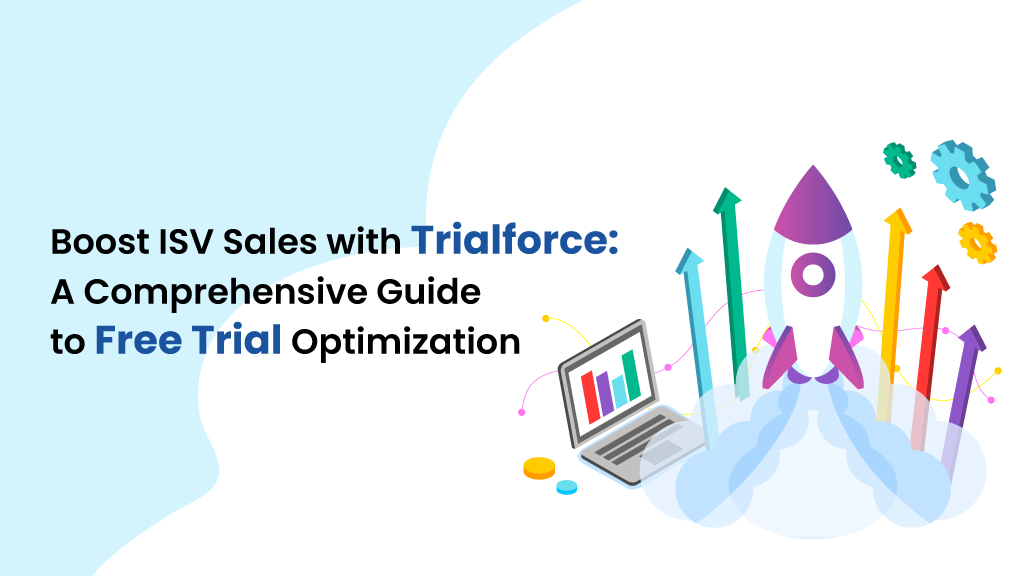What is Trialforce?
Trialforce allows Salesforce ISVs to create and manage free trial experiences for their solutions on the AppExchange. It’s the easiest way to let potential customers explore your product before making a decision.
Here’s how Trialforce works:
1. Trialforce Management Organization (TMO): This is your control center where you manage all your trial activities.
2. Trialforce Source Orgs (TSOs): These are individual environments where your solutions are configured and tested.
3. Trialforce Templates: These templates define the settings and experience for your trial customers.
How Does Trialforce Benefit Salesforce ISVs?
By offering free trials with Trialforce, Salesforce ISVs can:
- Increase customer engagement with hands-on experience.
- Offer personalized trial experiences tailored to each customer.
- Track and analyze trial performance to boost conversions.
Step-by-Step Guide to Setting Up Trialforce
Let’s take a look at how you can set up Trialforce for your AppExchange solutions:
1. Create TSOs: Set up Trialforce Source Orgs (TSOs) for each solution you offer. For example, if you have two products, “Appy’s e-Signatures” and “Codey’s Maps,” create separate TSOs for each.
2. Configure TSOs: Install and configure each solution within its respective TSO to match the trial experience you want customers to have.
3. Create Templates: Design Trialforce templates for each version of your product to ensure a seamless trial process.
4. Connect to AppExchange: Link your templates to their AppExchange listings so customers can easily start a free trial.
How to Deliver Free Trials
Trialforce provides two main ways for customers to access your trials:
- Directly from AppExchange: The easiest option is to let customers launch trials directly from your AppExchange listing.
- Branded Signup Forms: You can also create branded forms on your website using the SignupRequest API to capture leads and customize the trial process.
Key Features of Trialforce
1. Customizable Environments for Different Needs
- Development TSOs: Use these to develop and test new features.
- Sandbox TSOs: These simulate real-world use cases for thorough testing.
- Production TSOs: These are used for live trials, providing users with a polished experience.
2. Branding and Customization
For Salesforce ISVs, branding is essential. Trialforce lets you:
- Customize Login Pages: Add your company logo, colors, and messaging for a branded experience.
- Branded Emails: Send automated, branded emails like welcome messages or trial expiration notices.
- Error Pages: Even error pages can be customized to ensure a consistent user experience.
3. Advanced Security Features
Salesforce ISVs need to ensure data security. Trialforce includes:
- Access Controls: Define who has access to what data.
- Data Encryption: Encrypt sensitive information both in transit and at rest.
- Security Audits: Conduct regular audits to identify and fix vulnerabilities.
- Compliance: Ensure your trials comply with regulations like GDPR and CCPA.
How to Optimize Trialforce Templates
1. Data Seeding for Realistic Trials
Preload your trials with sample data so potential customers can see how your solution works in real-world scenarios.
2. Custom Settings and Automation
- Custom Roles & Permissions: Tailor user roles and permissions for your trial users.
- Automation Scripts: Use Apex or JavaScript to automate tasks and streamline the trial process.
3. Managing Template Versions
For Salesforce ISVs, keeping your templates updated is key:
- Version Control: Keep track of template updates with a version control system like Git.
- Branching: Use branches to test new features without affecting the main template.
- Merging: Merge updates seamlessly into your main template to provide the latest version for trials.
Boosting Customer Engagement During Free Trials
Free trials are more than just demos—they are lead-generating tools. Here’s how you can leverage Trialforce to maximize engagement:
1. Marketing Integration
- Lead Generation: Automatically pass trial sign-ups into your Salesforce CRM or marketing automation platform.
- Nurture Campaigns: Set up personalized email campaigns to keep trial users engaged throughout the trial period.
- Segmentation: Segment trial users based on their behavior and send them targeted content or offers.
2. Trial Extensions and Renewals
Keep customers engaged even after their trial ends:
Trial Extensions: Set clear criteria for extending trials, like reaching certain milestones or requesting feedback.
Renewal Offers: Present special renewal offers or discounts to convert trial users into paid customers.
Upselling: Identify upsell opportunities based on user activity during the trial.
3. Trial Analytics and Reporting
Use analytics to track trial success:
Key Metrics: Track sign-ups, usage patterns, and conversion rates.
Salesforce Reporting: Use Salesforce’s reporting tools or integrate third-party platforms to gather insights.
Optimization: Leverage trial data to improve the onboarding experience and refine your products.
Why Salesforce ISVs Need Trialforce
Trialforce is an essential tool for Salesforce ISVs looking to attract new customers and grow their business. By offering customized free trials, you can showcase your product’s value, gain actionable insights, and increase your AppExchange conversions.
Ready to unlock the full potential of Trialforce? Partner with CEPTES, a certified PDO with over 15 years of experience in helping Salesforce ISVs succeed. Our award-winning team will help you optimize your free trial strategy, boost conversions, and drive AppExchange growth.
Contact us today for a consultation and get started on your path to success.
FAQs
1. Can I customize the trial environment with my brand?
2. How long can a free trial last?
3. Can I track trial user activity?
4. Can I integrate Trialforce with my marketing tools?
5. How secure is Trialforce?

Nilamani Das
Nilamani is a thought leader who champions the integration of AI, Data, CRM and Trust to craft impactful marketing strategies. He carries 25+ years of expertise in the technology industry with expertise in Go-to-Market Strategy, Marketing, Digital Transformation, Vision Development and Business Innovation.