In today’s data-driven world, organizations need quick, real-time insights to offer hyper-personalized customer experiences. Salesforce Data Cloud now offers Data Graphs as a powerful feature that consolidates data from various data model objects (DMOs), enabling businesses to optimize data retrieval and provide a complete Customer 360 view. Through Data Graphs, companies can access and manage real-time data seamlessly, enhancing their ability to deliver customized, relevant experiences across marketing, sales, and service channels.
In this article, we’ll explore how Data Graphs in Data Cloud work, their key benefits, practical applications, and considerations for performance and billing. Join us as we uncover how Data Graphs are reshaping data accessibility and performance in customer-facing functions.
Understanding Data Graphs in Salesforce Data Cloud
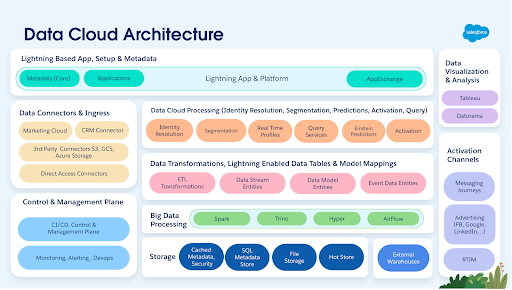
Key Benefits of Data Graphs in Data Cloud
1. Real-Time Data Access for Elevated Customer Experiences
With Data Graphs, organizations can deliver data-driven, highly personalized customer experiences. By precomputing views and storing them as a JSON blob, customer-facing teams can quickly access a complete customer profile, including recent interactions, purchase history, and engagement levels. This rapid access enables personalized service responses, enhancing overall customer satisfaction.
2. Reduced API Calls and Increased Efficiency
Data Graphs simplify data access by consolidating multiple data points into a single JSON view, reducing the number of API calls required. This not only improves response time but also significantly lowers infrastructure demands, making it ideal for large datasets where multiple API calls can create performance bottlenecks.
3. Simplified, Scalable Data Access
With Data Graphs, data from various sources is formatted into a JSON file, making integration into other applications or systems seamless. By eliminating the need for complex data joins, Data Graphs enable fast access to critical customer information and insights in high-demand environments.
Creating and Managing Data Graphs in Data Cloud
Building a Data Graph is straightforward and involves selecting and combining data fields from various DMOs. Here’s a simplified process to help visualize Data Graph creation and management:
1. Define Data Sources: Identify the primary and related DMOs, such as “Customer Profile” and “Engagement History,” and select the fields you need from each.
2. Specify Fields and Transformations: After defining data sources, choose the fields to include in the Data Graph. You can also apply transformations to fields, like grouping data by region or calculating average spending over time.
3. Set Refresh Cycles: Data Graphs can be set to refresh daily, weekly, or monthly based on business needs. Salesforce also allows for hourly updates, enabling even faster data accessibility.
4. Query and Integrate: Once built, Data Graphs can be queried directly using Salesforce Metadata API and Query API. These JSON-based graphs integrate smoothly across Salesforce applications and external systems, making them a powerful asset for real-time data retrieval.
Real-World Applications of Data Graphs
1. Real-Time Identity Resolution
Data Graphs enable organizations to unify customer profiles from disparate sources, creating a single view of each customer. This is essential for retail and service industries, where having an accurate, real-time customer profile is critical for delivering personalized experiences.
2. Hyper-Personalized Customer Engagement
Salesforce Data Cloud’s Data Graphs empower marketing teams to leverage real-time insights and execute hyper-targeted campaigns based on factors like purchase history and engagement levels. This personalization drives higher engagement and conversion rates, helping businesses maximize the effectiveness of their marketing efforts.
3. Optimized Customer Service Responses
Customer service teams can use Data Graphs to access all relevant customer information in seconds. This eliminates the time spent gathering data across different databases and applications, enabling representatives to focus on providing fast, accurate responses, thereby enhancing customer satisfaction and loyalty.
4. Enhanced AI-Powered Insights and Recommendations
By providing structured data to Salesforce Einstein, Data Graphs enhance AI-driven recommendations and insights. For example, they help Einstein produce relevant suggestions and responses by grounding the generative AI model with customer-specific data from the Data Graph, leading to more accurate and useful AI interactions.
Performance and Billing Considerations
Performance Optimization
Data Graphs in data cloud are optimized for sub-second retrieval speeds, even with large datasets. Salesforce ensures Data Graph scalability by continuously testing and enhancing the system to handle data-intensive environments. This means consistent performance even as organizations scale up and data volume grows.
Billing Impact
Billing for Data Graph usage depends on the Salesforce license type. For Data Cloud licenses, Data Graphs consume credits, while for Customer Data Platform licenses, they count toward allocated storage and query limits. Organizations should plan their Data Graph queries and refresh cycles to manage these costs efficiently.
Wrap-up
Salesforce Data Cloud’s Data Graphs empower organizations to make faster, data-driven decisions, enabling superior customer experiences across digital channels. By precomputing and consolidating data from various sources, Data Graphs make it easier to access critical customer information in real-time. The ability to unify, transform, and rapidly retrieve data translates into highly personalized interactions and better business outcomes.
As companies evolve to meet customer expectations in a fast-paced, data-driven world, Data Graphs offer the scalability and efficiency needed to stay ahead.
Ready to transform your data strategy with Salesforce Data Cloud? Contact Us today to explore how Data Graphs and Customer 360 capabilities can unlock real-time insights and elevate your personalized customer experience. Our team of Salesforce experts is here to help you harness the full power of Data Graphs for seamless data-driven success.
FAQs
1. What is a Data Graph in Salesforce Data Cloud?
2. How do Data Graphs provide real-time insights?
3. What role do Data Model Objects (DMOs) play in Data Graphs?
4. How can Salesforce Data Cloud enhance Customer 360 experiences?
5. What are the benefits of Data Graphs for personalized customer experiences?

Nilamani Das
Nilamani is a thought leader who champions the integration of AI, Data, CRM and Trust to craft impactful marketing strategies. He carries 25+ years of expertise in the technology industry with expertise in Go-to-Market Strategy, Marketing, Digital Transformation, Vision Development and Business Innovation.


















