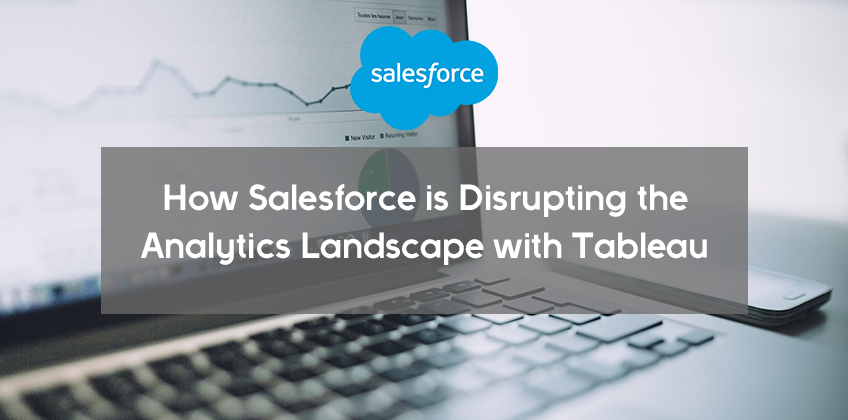Analytics is a critical piece of making great decisions on any and all trends a company witnesses with their customers via CRM data, regardless of whether it’s sales, support, or service. Just by unlocking data, an enterprise can find insightful ways to mold its approach in a direction that is best for its growth.
Salesforce’s Tableau is built to be the broadest, deepest, and best analytics platform from its inception. It stands tall as a leader in Business Intelligence tools. Organizations across the world are using visualization and reporting through Tableau and are experiencing growth-in efficiency, and ease at work operations.
In probably one of the biggest acquisitions in the history of business, Salesforce acquired analytics giant Tableau with a whopping $15.7B in an all-stock deal last year.
READ MORE: Salesforce to acquire data visualization company Tableau for $15.7B
Why is Tableau the best BI tool?
The best BI platform should allow sharing your reports in a protected and updatable format even outside your ecosystem. It should be able to manipulate data swiftly, scalably, and accurately, into a visually understandable format. All of this is possible with the combined powers of Salesforce and Tableau!
Built to be Fast
Analytics or business intelligence is a complicated process. A lot goes into it. Starting from data collection from multiple sources to the final sharing of reports, we have to communicate back and forth to the database, whether on in-house servers or the cloud. The queries most BI tools use to interact with the database are built according to a twenty-year-old computing architecture.
Tableau uses a new in-memory data engine technology called Hyper. Designed for fast data ingest and analytical query processing on large or complex data sets. It can deliver 5X faster query speed and up to 3X faster extract creation speed. Which means swift processing of huge data sets.
Data Analysis Simplified
Tableau can connect to your Salesforce Customer 360 data or data from any other source like Oracle, MySQL, or excel files. The best thing about Tableau is it can connect with multiple sources at once. It blends the data it receives from those sources to give you visual and accurate results. These results come in the form of collaborative and shareable reports. So that your team can analyze and take quicker decisions. This happens in just two simple steps: data preparation and data exploration.
- Data Preparation
Tableau equips you to connect with multiple data sources, including real-time data sources. For accurate analysis, this data has to be cleaned. With powerful tools like Tableau prep builder; cleaning, shaping, and transforming data is easier than ever. With this tool, you can manage all inconsistencies that appeared during the data entry, and perform tasks like field merger, removal of empty fields, data pivoting, etc.
- Data Exploration
This step transforms the data into a visual and shareable format. Tableau incorporates deep visual perception and a keen level of detail to give the most appealing and accurate visualization of data. If there is still something missing, Tableau gives you a ton of customization options that make sure your analytics covers all corners.
Share Insights and Collaborate
- Access results from any device
With the help of Tableau Desktop, you can share your monthly reports or dashboards into multiple formats and version specifications on Web, Excel, or any other preferred platform. This means your analysis is available for collaboration with your team on any device!
- Simplicity and Security
Members of your organization, or people outside your organization, do not have to be overwhelmed with all the conclusions from your result. Tableau lets you be selective with who you want to share your analysis with and also specify the level of details you want to share.
All with a simplistic user interface.
- Ease of management
- Tableau provides you with a well-documented source, on top of visually clear results.
- Tableau proves you a robust architecture that can handle hundreds of users at the same time.
- Tableau has the ability to run on in house servers, as well as the cloud, with tableau server and tableau online respectively.
- It has over twenty APIs that facilitate Tableau based collaborations through a number of platforms.
Salesforce’s Tableau is the best business intelligence tool. The support for this tool is incredible. It’s patched with regular updates, so you don’t face any issues. Also, its components work together seamlessly with any ecosystem to provide simplistic data visualization. This is why many organizations use Tableau and so should you. To know more, please get in touch with our certified Salesforce analytics experts.