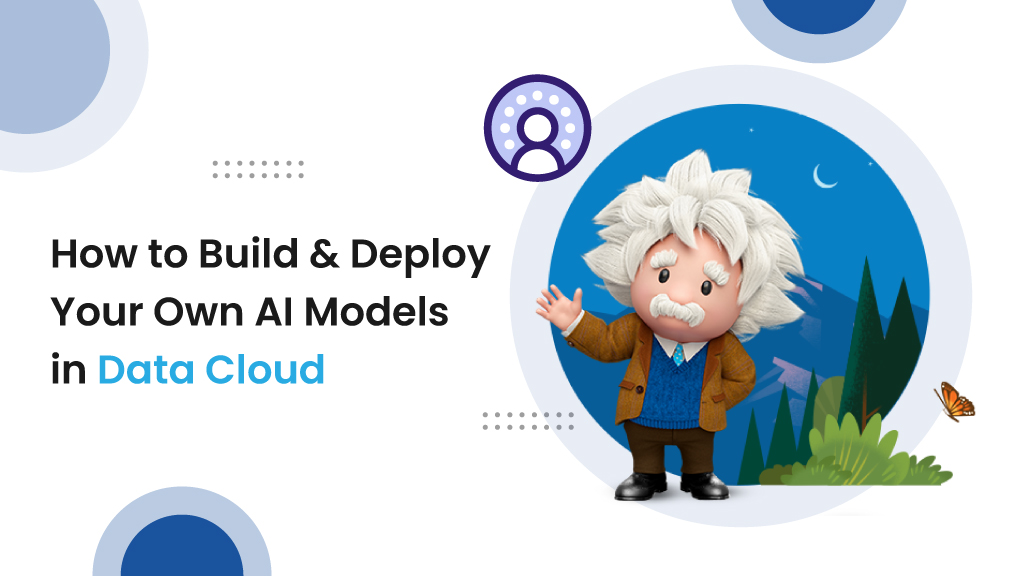When Artificial Intelligence is making buzz for all the right reasons, it’s crucial for businesses to realize that AI is only as good as the quality of the data it is trained on. Talking about data, we mean – clean, valuable, and plentiful data. This is where Salesforce’s Bring Your Own Model (BYOM) and Data Cloud come into play. Together, they offer an integrated, seamless solution that helps businesses use their own Machine Learning (ML) models, making AI accessible to companies of all sizes.
In this blog, we’ll dive into how Salesforce BYOM allows you to leverage your existing AI models, the significance of Salesforce Einstein Studio, and how these tools are making AI more accessible and useful for businesses across industries.
What is Salesforce BYOM?
Salesforce BYOM stands for ‘Bring Your Own Model’ that allows companies to integrate their custom-built AI models—deployed on platforms like Amazon SageMaker or Google Vertex AI—directly into Salesforce Data Cloud. Amazon SageMaker is a managed service in the Amazon Web Services public cloud that provides tools to quickly build, train and deploy machine learning (ML) models at scale for predictive analytics applications. BYOM provides a bridge between your external machine learning models and Salesforce, enabling you to use your data more efficiently to generate real-time predictions, insights, and outcomes that matter to your business.
Imagine you’ve trained a predictive model using Amazon SageMaker to analyze customer churn. With BYOM, you can bring this model into Salesforce, feed it with real-time data from Customer 360, and instantly start seeing results that can improve decision-making across your organization.
Whether it’s predictive models to score leads or generative models to create personalized content, BYOM is all about making the power of AI work seamlessly within Salesforce.
How does it work?
1. Ingest and Harmonize Data in Salesforce Data Cloud
First, bring data from various sources (like sales orders, website engagement, etc.) into Salesforce Data Cloud. This would be your input into the Machine Learning model which resides on Amazon SageMaker.
2. Prepare Data in Amazon SageMaker via Data Wrangler
The next step is to integrate Salesforce Data Cloud with Amazon SageMaker. This is facilitated by Data Wrangler. Data Wrangler is a tool that imports data from Data Cloud into the Amazon SageMaker studio environment. Once the data is imported, it can be further processed and refined to train the ML model.
3. Build, Train & Deploy the Machine Learning Model in SageMaker
Now, it’s time to build a machine learning (ML) model using the prepared data in Amazon SageMaker.
Train the model with the data from Salesforce Data Cloud and deploy it in SageMaker. Make it accessible via an API Endpoint that will allow external systems (like Salesforce) to interact with the model.
4. Integrate SageMaker Model into Salesforce with Einstein Studio
Configure Einstein Studio in Salesforce Data Cloud to connect with the prediction model on Amazon SageMaker using the API endpoint. Einstein Studio is a user-friendly platform providing an intuitive interface for creating, training, and deploying custom AI models without requiring extensive technical expertise.
This will allow Salesforce to provide personalized product recommendations for contacts directly within the platform. Now, you can use the model’s predictions (like product recommendations) directly within Salesforce.
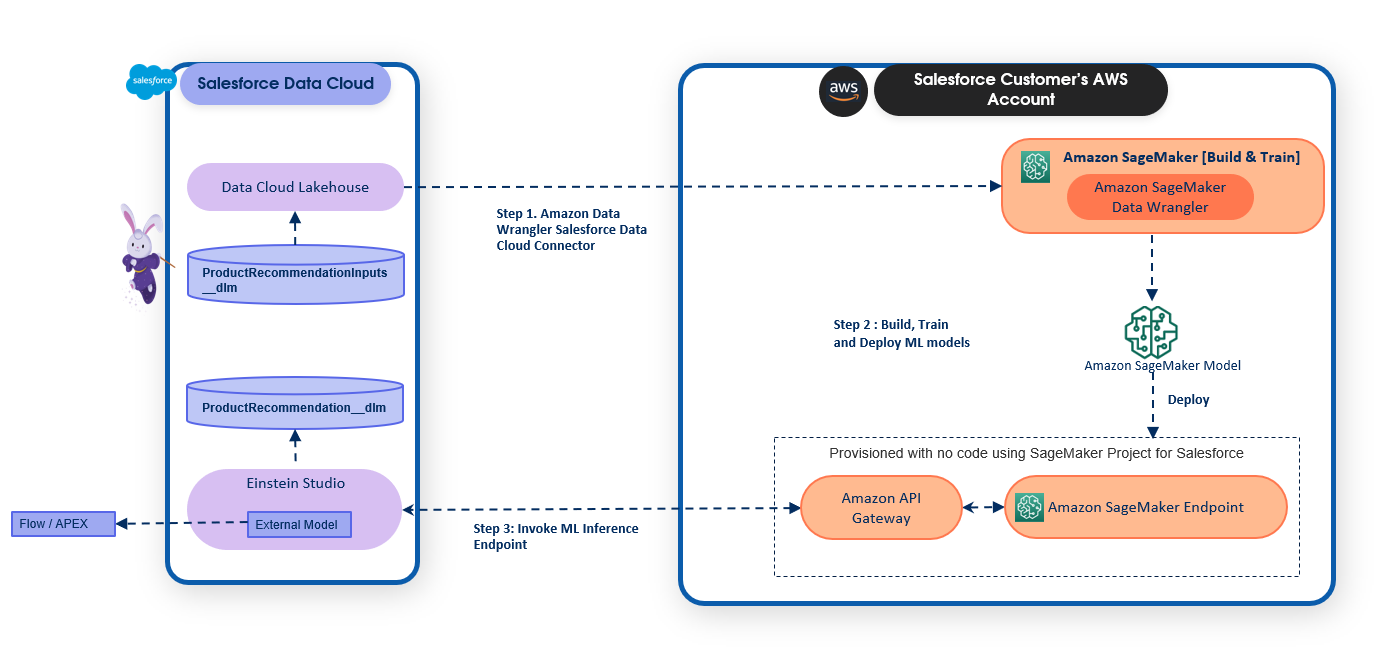
Salesforce Einstein Studio: Your AI Playground
Before going further, let’s know about Einstein Studio briefly. Einstein Studio is a Salesforce platform that lets you build, train, and deploy your AI models using external platforms but within a Salesforce environment. Here’s where it gets exciting: the platform is super user-friendly. So whether you’re a data scientist or a business leader with minimal technical expertise, Einstein Studio makes AI accessible to you.
You can use Einstein Studio to enrich customer profiles, create personalized segments, and automate tasks like scoring leads, detecting churn, or even crafting responses for service tickets. The insights from your AI model can now be fed directly into Salesforce CRM, helping teams across departments make better, data-driven decisions.
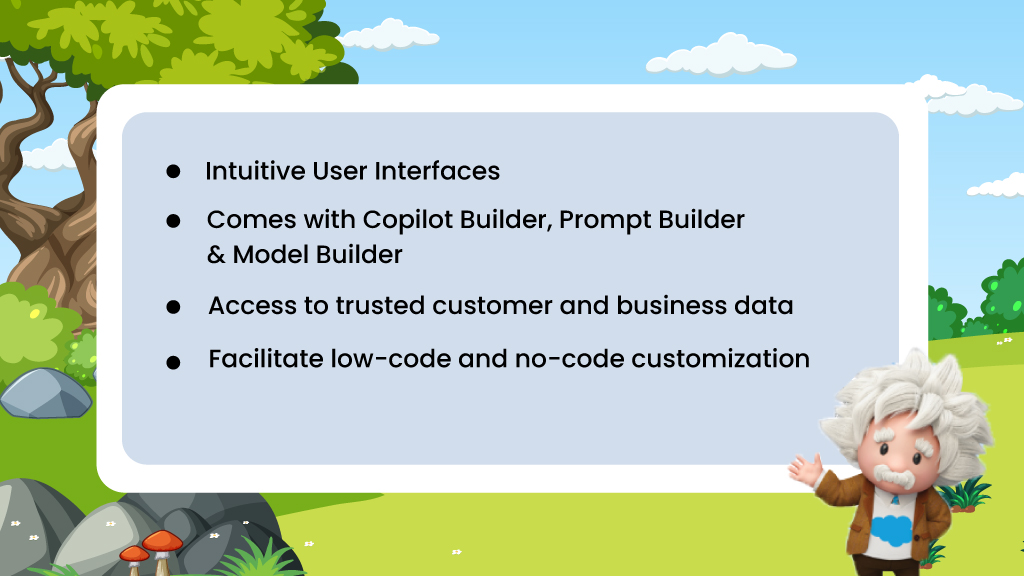
Why Bring Your Own Model?
Now, you might ask, “Why not just use pre-built models?” Here’s why:
1. Custom Needs, Custom Solutions:
Every business is different. Whether you’re a retailer looking to predict seasonal buying trends or a fintech company needing fraud detection, custom models are designed to meet your specific needs by accessing highly curated, harmonized, and near real-time data across Customer 360 in SageMaker.
2. Eliminate Tedious ETL Jobs:
With BYOM, you don’t have to worry about complex, time-consuming ETL (Extract, Transform, Load) jobs. The data flows directly from Salesforce Data Cloud to your AI model, thanks to a zero-copy approach. This means less hassle, reduced data storage costs, and better efficiency.
3. Real-Time Integration:
Data Cloud enables real-time streaming and batch ingestion of data, ensuring that your models stay up-to-date with the latest information and deliver more relevant AI predictions.
4. Cross-Platform Flexibility:
Whether you’re using Amazon SageMaker or Google Vertex AI, BYOM gives you the flexibility to plug in your existing AI solutions. You can continue building and optimizing your models on these platforms while deploying them within Salesforce workflows like Flow—the automation suite that ties everything together.
Industry Use Cases:
Salesforce BYOM and Einstein Studio are proving invaluable across industries, helping businesses unlock the true potential of AI. Let’s take a look at a few real-world use cases.
Retail
A retailer can create a custom AI model that predicts a customer’s likelihood to purchase specific products based on past buying behavior and browsing data. They can then use Einstein Studio to deploy this model and deliver hyper-personalized recommendations via email, mobile app, or social media.
Fintech
In the financial sector, AI models can help detect fraudulent transactions in real-time. With BYOM, a bank can bring in its custom fraud detection model and deploy it across its customer base. The model can continuously scan transaction patterns, flag suspicious activities, and take proactive action, saving the bank both time and money.
Logistics
For logistics companies, optimizing delivery routes can lead to massive cost savings. By bringing in a predictive model through BYOM, logistics companies can predict and mitigate potential delivery delays by analyzing traffic patterns, weather conditions, and more. This results in faster delivery times and improved customer satisfaction.
Manufacturing
In the Manufacturing industry, businesses can use AI to predict equipment failures before they happen. A company could deploy a custom AI model via Einstein Studio to predict when machinery is likely to break down, enabling proactive maintenance and avoiding costly downtime.
Conclusion
FAQs
1. Is coding experience required to use Einstein Studio?
2. How does BYOM improve the quality of AI predictions?
3. What types of models can I deploy using Einstein Studio?

Nilamani Das
Nilamani is a thought leader who champions the integration of AI, Data, CRM and Trust to craft impactful marketing strategies. He carries 25+ years of expertise in the technology industry with expertise in Go-to-Market Strategy, Marketing, Digital Transformation, Vision Development and Business Innovation.