There’s no doubt that Salesforce is the most popular CRM software in the world. However, just like any other CRM platform, Salesforce app integration is also an essential part of Salesforce.
Businesses can integrate their Salesforce CRM platform with various CRM platforms to streamline their operations, add an extra layer of effectiveness, or put things to good use. Various third-party apps and software integration can be put in place like Salesforce MailChimp integration, Salesforce Quickbooks integration, Salesforce WhatsApp integration, Salesforce LinkedIn integration, to name a few.
So, how can your business integrate third-party applications into your Salesforce CRM? Moreover, what are the challenges that you might face while doing so? Let us find out the answers to all these questions.
What is Salesforce Integration?
Salesforce Integration is the solutions and processes generated for efficiently and effectively integrating two software, i.e. Salesforce and a third-party application.
A proper Salesforce App Integration uses APIs to communicate between Salesforce CRM and other third-party systems. It provides a more holistic and full-fledged view of the different departments functioning within an organization.
It further brings consistency by collaborating the data from various departments, such as HR, finance, marketing, etc., so it can be monitored effectively. This further brings consistency and eases the scope of work across all fronts.
Why is Salesforce Integration Needed Anyway?
Benefits of Salesforce App Integration For Your Business
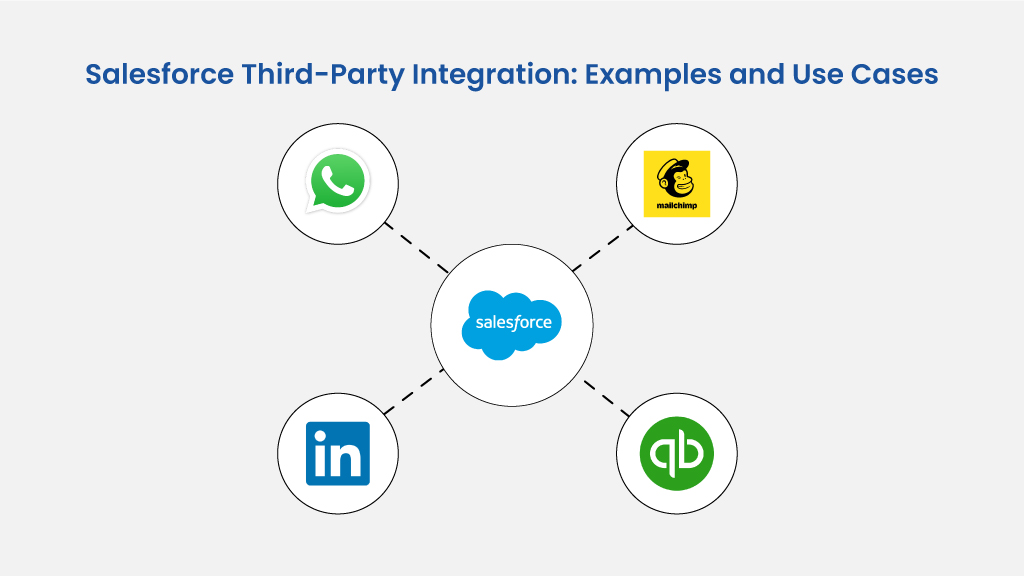
- An enhanced information accuracy across all platforms by collaborating data and eliminating duplicate data.
- Effective communication that keeps your customers engaged and active
- Automation of business workflows, without any requirement for complex coding and configuration structures
- Innovative methods to ensure increased team productivity
- Better collaboration and integration across various organization functions provide seamless communication, reducing the delays and time it takes to track a prospect. Hence, securing you more revenue.
Salesforce Third-Party Integration: Examples and Use Cases
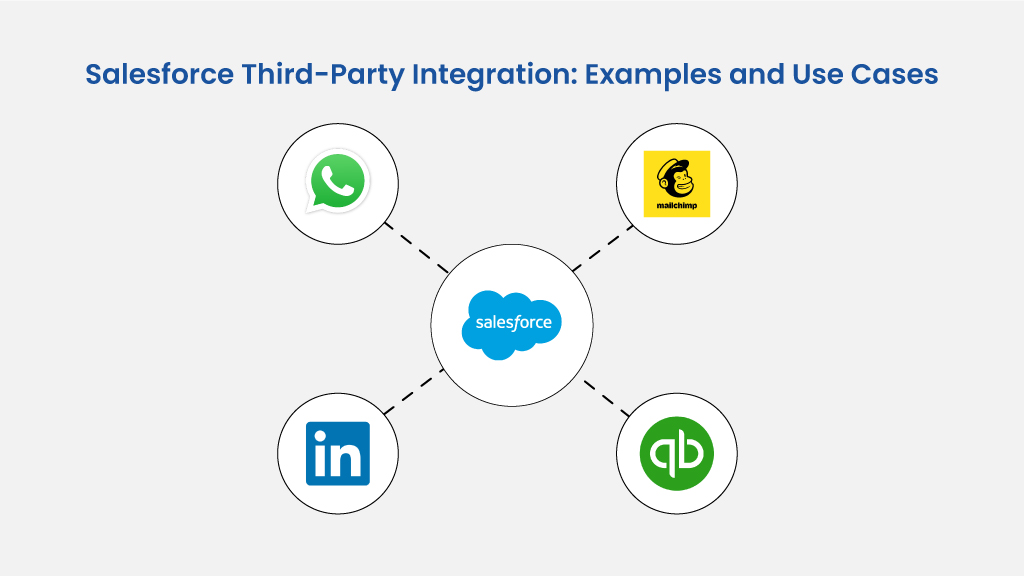
Salesforce third-party integration allows businesses to connect Salesforce with external platforms to enhance functionality and data flow. Here are some common examples and use cases:
- ERP Integration (SAP/Oracle): Synchronizing financial data, inventory, and orders between Salesforce and ERP systems for streamlined business processes.
- Marketing Automation (HubSpot/Marketo): Connecting Salesforce with marketing platforms for improved lead management and campaign tracking.
- E-commerce (Shopify/Magento): Integrating Salesforce with e-commerce platforms to manage customer data, orders, and inventory in real time.
- Communication Tools (Slack/Zoom): Enabling collaboration and real-time communication within Salesforce workflows.
Challenges That You Might Face During Salesforce App Integration
Here are some common challenges you may face during Salesforce third-party integrations:
- Data Mapping and Compatibility: Ensuring data formats between Salesforce and external systems match can be complex, especially when dealing with different structures and validation rules.
- API Limitations: Salesforce has API limits that can restrict the number of API calls, impacting real-time data syncs and large-scale integrations.
- Security and Compliance: Ensuring that third-party systems comply with Salesforce’s security standards and data protection regulations can be challenging.
- Latency and Performance Issues: Synchronizing data in real time between systems can cause latency, affecting user experience.
- Ongoing Maintenance: Keeping integrations up to date with system updates or changes to APIs can require significant maintenance and monitoring.
Tools You Can Use For Implementing a Successful Salesforce Integration
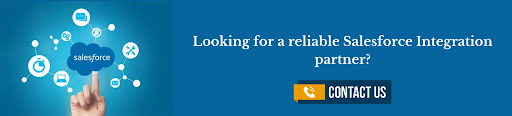
- Salesforce Native Tools: These tools ensure seamless integration between the Salesforce CRM and any other application developed and designed by Salesforce. One of the significant examples of this kind of tool can be AppExchange and the 200 OK integration platform. 200 OK is a Salesforce native, no-code data integration platform, with AI on the side. With 200 OK, you can undertake Salesforce App integration with any third-party application, for example, to connect LinkedIn to Salesforce, within minutes.
- App-native Tools: App-native tools are one of the significant reasons behind Salesforce’s popularity amongst independent developers and organizations. Salesforce’s push towards developers and organizations who want to develop integration capability within their tools has worked well.
Tools like Google Cloud, and Outlook, among others, can allow easy integration with Salesforce without coding or complicated configuration methods. - Third-Party Tools: Third-party tools act as the last resort for Salesforce integrations. The third-party tools are challenging to implement and require expert know-how. Most people prefer these tools when neither App-native nor Salesforce native can work.
Best Practices to be followed for Salesforce Integration
1. Start with a Clear Business Strategy and Roadmap
2. Choose the Right Integration Pattern and Approach
3. Collaborate with Stakeholders
4. Use the Right Integration Tools
5. Ensure Data Consistency and Security
6. Plan for Testing and Validation
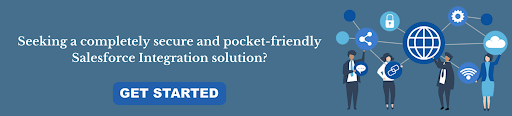
Wrap-up: Should You Go For Salesforce Integration?
Salesforce is a compelling platform with many tools that any business can use. However, bringing in the capabilities and functionalities of many third-party applications can further enhance its effectiveness. So, the answer to that question is- YES. You definitely should go for a Salesforce third-party integration.
However, Salesforce third-party integrations should be conducted through a certified Salesforce partner only to avoid ambiguities and future complications. Furthermore, before finalizing a product, ensure that you follow all the best practices mentioned above for seamless integration.


















