Salesforce Platform Events are data-contained messages that are secure and scalable. Businesses now use them to integrate Salesforce business processes with external apps by exchanging real-time event data.
Platform Events is based on event-driven software architecture that allows an application to identify “Events” or critical business moments in real-time and act on them.
But what exactly is event-driven software, you might ask? Event producers, event consumers, and channels create event-driven software architecture. Because it decouples event producers from event consumers, the architecture is ideal for large distributed systems. This simplifies the communication model in connected systems.
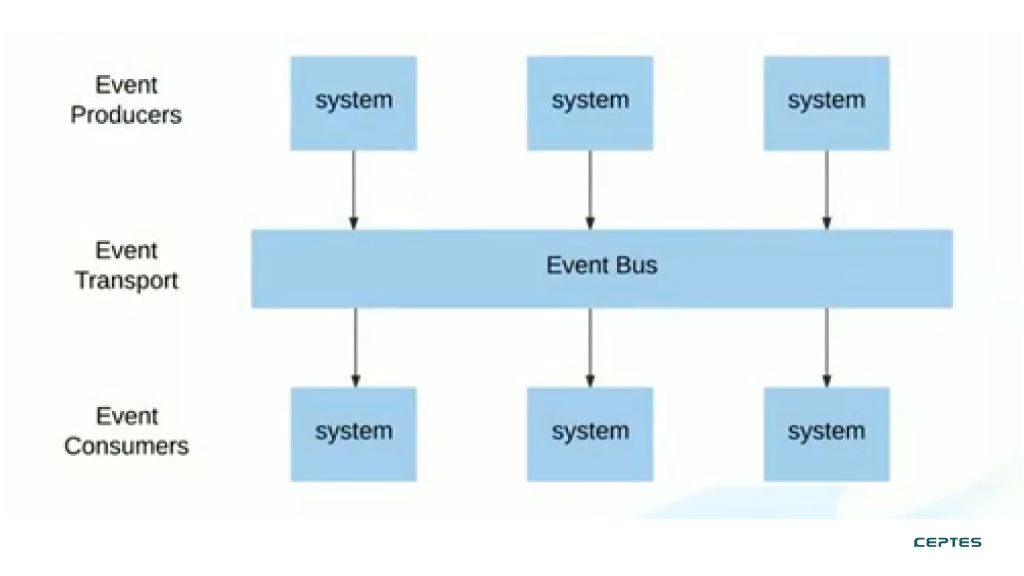
Each Platform event message is published to the event bus, where they’re stored temporarily and can be retrieved using a CometD (Streaming API) client.
Critical features of Platform Events in Salesforce
- Allows programs to communicate inside and outside of Salesforce using an event-driven messaging architecture.
- It is made up of event producers, event consumers, and channel operators (Event Bus)
- Publishers and subscribers exchange information through events.
- One or more subscribers can listen to and act on the same event.
Understanding Platform Events in Salesforce
Let’s take a look at some often used vocabulary and what exactly they are to grasp better what Platform Events are and how they work:
#1 Event
In a business process, an event is a significant state change. For example, placing a return order is essential since the relevant department anticipates receiving notification before processing the transaction.
#2 Event message
It’s a message with information on the event. An event message could, for example, be a notification about a return that includes information about the reason for the return placement.
#3 Event producer
An event producer is a publisher who sends out the event message.
#4 Event channel
A series of events in which an event producer sends out event messages, which event consumers read, is an event channel. The channel for platform events is either for a single platform event or a custom channel that collects event messages from many platform events.
#5 Event consumer
A channel subscriber who gets messages from the channel is an event consumer. Consider an order fulfilment app that receives notifications when a new order is placed.
#6 Event bus
The event bus uses a time-ordered event log to ensure that event messages are kept and delivered in the order in which they are received.
Types of Platform Events
The two different types of Platform Events in Salesforce are:
- Standard PE- These are the Salesforce-provided pre-defined events. The following are some examples of Standard PE:
- AssetTokenEvent: Keeps track of OAuth 2.0 authentication.
- BatchApexErrorEvent: This event logs errors in batch apex jobs.
- High-Volume PE- These are customized PEs that may be used to effectively publish and process millions of events and grow your event-based apps.
Subscription in Platform Event
The Platform events can be subscribed to in the following ways:
- Apex Trigger: To subscribe to incoming events, create an “after inserting” Apex trigger on the event object. Event notifications are received by triggers from various sources, including Apex and APIs.
- You can also use Lightning Components to subscribe to a Platform Event.
- CometD can also be used to subscribe to events in an external app.
Defining Objects and fields in Platform Events
You can follow these easy steps to define a custom object in Platform events:
- Enter Platform Events in the Quick Find box in Setup, then pick Platform Events.
- Click New Platform Event on the Platform Events page.
- Create a Notification platform event with the following settings:
- Notification as the name of the label.
- Notifications as Plural Label
- Notification is the name of the object.
- Real-time notifications as the Description
- Save the file.
Use of Platform Events in Salesforce
Here’s a rundown of how Platform Events are used in Salesforce:
- Platform events are an essential element of Salesforce’s corporate communications platform and are used to provide custom notifications. The platform includes an event-driven messaging system that allows programs to communicate inside and outside of Salesforce.
- Real-time Event Monitoring Object- Salesforce event objects store the event data for most Real-Time Event Monitoring platform events.
- In a Shield Encryption org, you can encrypt platform event messages while they’re stored in the event bus for added security.
- Platform event messages are published using an API by external apps. Insert events in the same way as you insert objects to publish them. To create platform events, you can utilize any Salesforce API, such as the SOAP API, REST API, or Bulk API.
Wrapping Up
Platform events in Salesforce make it easier for businesses to communicate and respond to changes without writing sophisticated logic. Its unique feature is that publishers and subscribers can exchange real-time information through events. Also, one or more subscribers can listen to and act on the same event.
To get the most out of this Salesforce feature, ensure you work with the best Salesforce development company like CEPTES. A global Salesforce service provider with over a decade of experience, CEPTES can help you accelerate the business value of your Salesforce.com investment through consultation, digitalization, and innovation. Click here to learn how to avail customized Salesforce solutions.


















