Data is everything today. Because it is the foundation of every system being used, especially in this AI era. And without data, there’s no AI, no workflows, no systems, nothing, zilch, zip, nada! And for this data to flow efficiently to make the best out of it, proper integration is required.
Seamless data flow between front-end and back-end systems is no longer optional—it’s essential. Many enterprises rely on Salesforce for customer relationship management (CRM) and SAP for enterprise resource planning (ERP). But without a proper Salesforce SAP integration, these powerful systems can become data silos, stalling efficiency and hindering growth.
In this blog, we’ll explore the business value, technical approaches, and best practices for integrating Salesforce with SAP, helping you plan a high-performing integration strategy.
Why Salesforce SAP Integration Matters
Integrating Salesforce and SAP allows businesses to create a unified data ecosystem—one in which both front-office and back-office teams operate using real-time, consistent data. This alignment eliminates silos and enhances collaboration, decision-making, and customer experience. Here’s a deeper look at the key benefits:
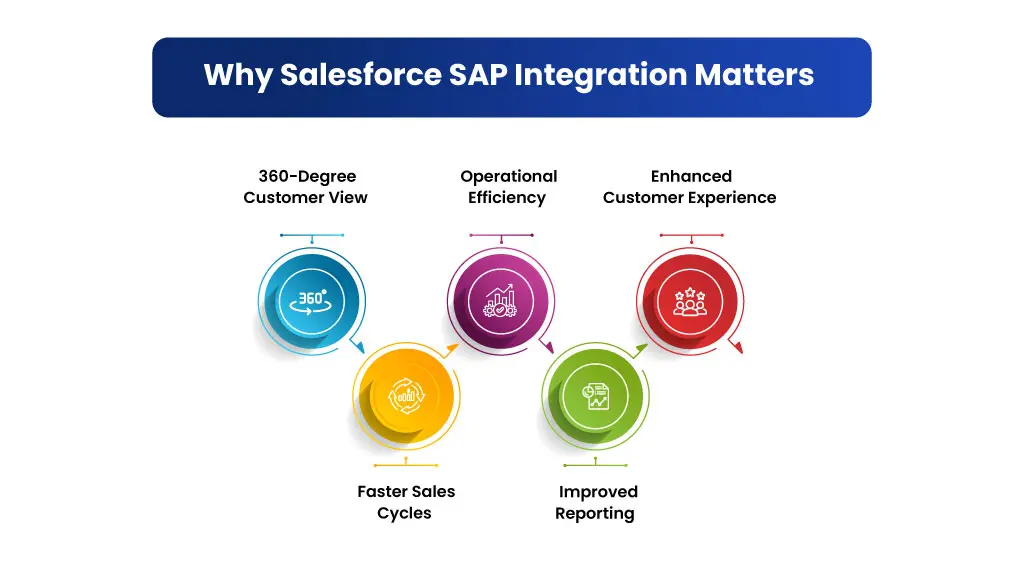
360-Degree Customer View
With this 360-degree view of customers, sales, customer support, and marketing teams gain access to complete customer information—purchase history, order status, invoices, shipping updates, and payment records—sourced directly from SAP, but visible within Salesforce.
Instead of toggling between systems or requesting data from another department, teams get a holistic view of the customer journey in one place. This allows for personalized communication and proactive service.
Faster Sales Cycles
With Salesforce pulling real-time inventory levels, product availability, and pricing data from SAP, sales reps can create accurate quotes instantly—without needing to manually confirm stock or pricing.
This reduces delays caused by data requests or outdated catalogs. Reps can close deals faster, offer accurate delivery timelines, and increase win rates by responding promptly to customer needs.
Operational Efficiency
Common business processes—like converting a Salesforce opportunity into an SAP order—are automated. Data flows smoothly between CRM and ERP without manual re-entry.
And why does it matter? Less human error, fewer data inconsistencies, and faster turnaround on key workflows like order processing, billing, and fulfillment.
Improved Reporting
Integration allows leadership teams to analyze performance metrics across the customer lifecycle, combining CRM data (leads, pipeline, engagement) with ERP data (revenues, costs, product availability). Executives and analysts can generate more accurate forecasts, identify trends, and make data-driven decisions by viewing consolidated dashboards and reports.
Enhanced Customer Experience
Support agents can view the customer’s full order and payment history, track deliveries, and verify warranty or service contracts—without switching systems. See faster issue resolution, proactive service, and more personalized interactions lead to higher customer satisfaction and loyalty.
Common Use Cases for Salesforce SAP Integration
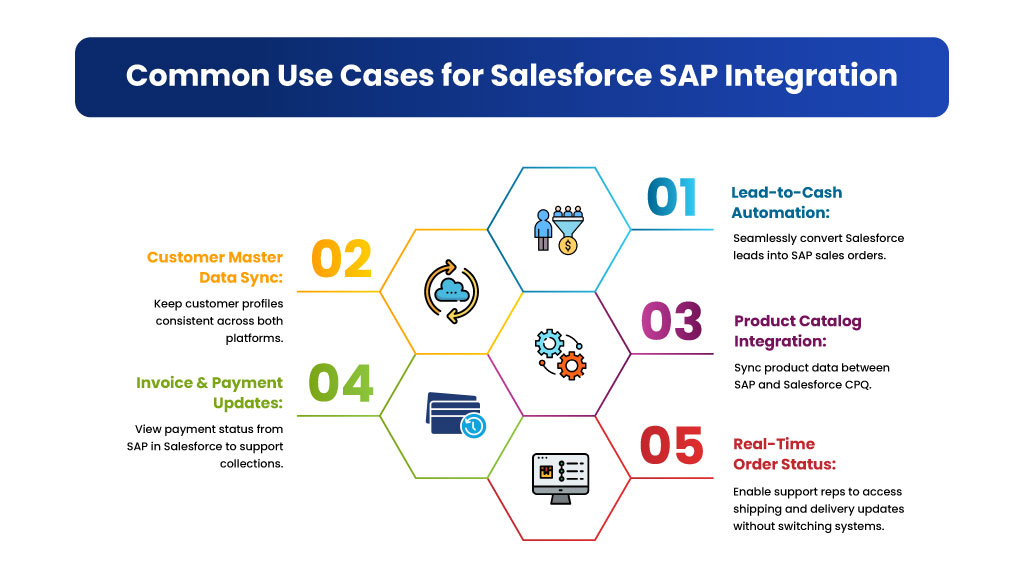
- Lead-to-Cash Automation: Seamlessly convert Salesforce leads into SAP sales orders.
- Customer Master Data Sync: Keep customer profiles consistent across both platforms.
- Product Catalog Integration: Sync product data between SAP and Salesforce CPQ.
- Invoice & Payment Updates: View payment status from SAP in Salesforce to support collections.
- Real-Time Order Status: Enable support reps to access shipping and delivery updates without switching systems.
How to Integrate SAP and Salesforce
There are several ways to integrate SAP and Salesforce, each with varying levels of complexity and scalability:
1. Middleware Platforms
Platforms like MuleSoft, Celigo, Informatica, and Dell Boomi offer robust, prebuilt connectors and templates for SAP to Salesforce integration.
2. Custom API Integration
Use SAP’s BAPIs or OData services alongside Salesforce REST/SOAP APIs to build bespoke integration flows.
3. AppExchange Solutions
Apps like SAP Salesforce Adapter (available on SAP API Hub) and others on Salesforce AppExchange provide ready-to-use integrations.
Salesforce SAP Integration Best Practices
To ensure long-term success, follow these Salesforce SAP integration best practices:
- Define Clear Objectives
Start with use cases tied to business outcomes—like improving quote accuracy or reducing order fulfillment time. - Use a Middleware Where Possible
Middleware solutions abstract the complexity and offer scalability for future integrations. - Map Data Carefully
Align data structures and field mappings. Normalize formats for currency, date, and country codes. - Plan for Real-Time & Batch Syncing
Use real-time syncing for mission-critical functions (like pricing) and batch syncs for less urgent data (like product updates). - Build for Error Handling & Logging
Ensure your integration can handle failures gracefully with retry mechanisms and proper error tracking. - Secure Your Data
Implement data encryption, secure APIs, and follow both Salesforce and SAP governance policies.
Challenges in Salesforce and SAP Integration
Integrating Salesforce and SAP isn’t just a technical task—it’s a business transformation. While the promise of a unified CRM and ERP ecosystem is exciting, the road to seamless integration isn’t always smooth.
- One of the first hurdles companies face is the difference in how the two systems think about data. SAP, being an ERP powerhouse, is structured, rigid, and often industry-specific in its data handling. Salesforce, in contrast, thrives on flexibility and is built around objects, relationships, and user-centric design. Trying to align these two different data models is like translating between two languages with entirely different grammar rules—it can be done, but it requires patience, planning, and expertise.
- Then comes the issue of real-time communication. Everyone wants systems that talk to each other instantly—but real-time doesn’t always mean real-easy. If data is constantly flowing back and forth without the right performance tuning, it can slow down both systems and create latency that frustrates users. This is especially true for large enterprises processing thousands of transactions a day.
- Cost is another consideration. Enterprise integration isn’t cheap. Whether you’re investing in a powerful middleware solution like MuleSoft, building custom APIs from scratch, or onboarding external consultants, the upfront investment can be significant. And while the ROI often justifies the spend, for smaller teams or budget-conscious organizations, this becomes a key decision point.
- Finally, even the best technical setup can fall short if people aren’t ready to use it. Change management often becomes the silent challenge. New workflows, new dashboards, and new tools require buy-in from teams across departments. Without proper training and communication, users might resist the change—or worse, bypass the system altogether. Successful integration, then, isn’t just about syncing data—it’s about aligning people, processes, and technology.
Future of Salesforce SAP Integration
As companies embrace digital transformation, AI, and automation, the future of Salesforce and SAP integration is becoming smarter, faster, and more agile. Here’s what to expect:
Predictive Analytics
Integrated data enables advanced forecasting models—such as predicting demand, churn, or cash flow—by combining CRM insights (like lead behavior) with ERP data (like inventory or revenue).
Personalized Customer Experiences
With customer, product, and order data flowing freely between SAP and Salesforce, businesses can deliver hyper-personalized marketing, service, and sales strategies—tailored to each customer’s unique journey.
Low-Code and AI-Powered Integrations
Platforms like MuleSoft, Celigo, and SAP BTP are evolving to offer low-code tools, prebuilt connectors, and AI-powered flow suggestions, making it easier for even non-developers to build and manage complex integrations.
Wrap-up
A successful Salesforce SAP integration can transform how your business operates—by eliminating silos, improving productivity, and enhancing customer satisfaction. Whether you choose a middleware platform like MuleSoft, use custom APIs, or deploy a connector, the key is to align your integration with business goals and follow industry best practices.
Ready to unlock the power of SAP and Salesforce together? Now is the time to connect your front-end and back-end and lead your organization into a truly digital future. Contact our Mulesoft experts today!
FAQ:
1. Why do businesses integrate Salesforce and SAP?
2. What are the common use cases of integrating Salesforce with SAP?
3. What are the challenges in Salesforce and SAP integration?
Challenges include complex data models, latency in real-time syncing, high initial costs, and the need for strong change management and error-handling strategies.
4.What are the best practices for Salesforce SAP integration?
Best practices include setting clear business goals, using middleware platforms like MuleSoft, mapping data accurately, securing APIs, and building for scalability.

Nilamani Das
Nilamani is a thought leader who champions the integration of AI, Data, CRM and Trust to craft impactful marketing strategies. He carries 25+ years of expertise in the technology industry with expertise in Go-to-Market Strategy, Marketing, Digital Transformation, Vision Development and Business Innovation.


















