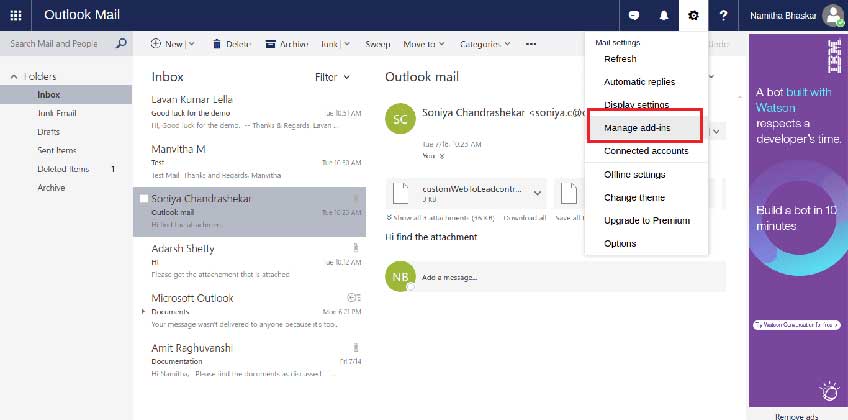Salesforce Lightning for Outlook and Gmail is an entirely new way to experience Salesforce. It is based on clouds. The Lightning for Outlook/Gmail allows you to create records directly in Salesforce from your inbox, for instance, new Salesforce contacts and opportunities.
One of the major features of the plugin is its ability to log emails to Salesforce and also directly from your inbox. Along the side panel, there is a small upload button, which lets you create and even relate a particular email that you have opened in your inbox to any of the Salesforce records.
Let us have a look at both the aspects more clearly.
Salesforce Lightning for Outlook
Overview:
Salesforce Lightning for Outlook is considered to be one of the most compelling and valuable experience Salesforce has provided. It is100% cloud based with no process of software installation, deployment of software.
It is said to be such an effective method that it helps you boost your productivity, visibility and also efficiency.
The Productivity:
You can now search for Salesforce records within Outlook. Salesforce Lightning for Outlook also ensures that you can easily create new Salesforce records, at the same including Custom Object records. Here you can as well add emails and appointments to Salesforce records with just one click.
The Visibility:
You can view all your contacts, accounts, leads, opportunities, cases, and even the custom objects associated with emails and appointments without the requirement of switching between Salesforce and Outlook. One of the best features, as it helps you get all your Salesforce data, appears directly in Outlook.
The Efficiency:
Now you can always Sync contacts and calendar events by just enabling Lightning Sync in addition to the Lightning for Outlook.
Some more benefits:
- Salesforce Lightning for Outlook is said to work for both Classic UI and even the Salesforce Lightning Experience.
- Salesforce Lightning for Outlook always needs a subscription to Salesforce.
- Some of the supported browsers are IE 11, Edge, Chrome, Firefox, and also Safari.
Some beneficiary aspects of using Salesforce Lightning for Outlook
In Outlook, Go to Settings, click on manage add-ins it will redirect to the add-ins tab.

Search Salesforce add-in and enable Salesforce for Lightning for Outlook.

Authenticate your Salesforce org by setting the environment and click “log In to Salesforce”.

Provide org credentials to which you want to Log In.

Click to confirm to connect Lightning for Outlook to your Salesforce Account.

First add as a contact

You can view the details of the person, you can edit and save the record it will be saved in the org.

You can see activity and post activity relating to email in this activity tab.

You can see if any related opportunities,cases,campaign history and notes & attachments from related tab.

You can see the quick actions from + icon which we specified in the publisher layout.

You can download the email into Salesforce by clicking on the icon specified in the screenshot.

You can redirect to Salesforce classic or lightning experience by clicking on the icon specified in the screenshot.