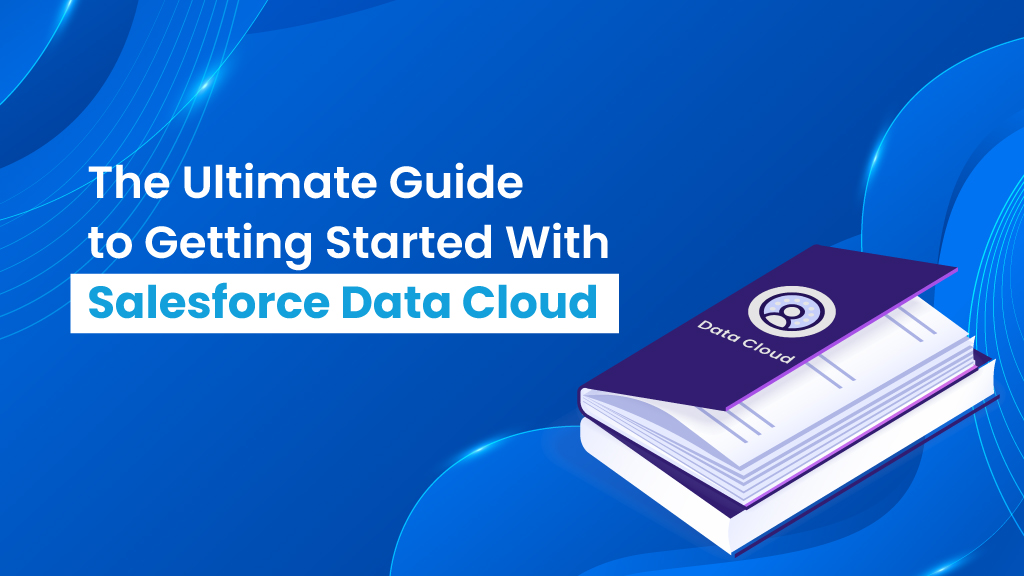Businesses today need to harness customer data efficiently to drive personalized experiences, optimize marketing efforts, and improve customer relationships. This is where Salesforce Data Cloud comes into the picture. It is a powerful solution that unifies customer data in Salesforce, across multiple touchpoints, enabling real-time insights and engagement. However, implementing and getting started with Salesforce Data Cloud platform requires a well-structured approach to ensure seamless integration and optimal outcomes.
This comprehensive guide provides a step-by-step breakdown of how to successfully get started with Salesforce Data Cloud, incorporating industry best practices and expert insights.
What is Salesforce Data Cloud?
Salesforce Data Cloud is a real-time customer data platform that unifies data from multiple sources—CRM, web, mobile, and third-party systems—into a single customer graph. It transforms raw, fragmented data into actionable insights by harmonizing and enriching it with AI-powered identity resolution. With native integration across Salesforce products, Data Cloud enables hyper-personalized customer experiences, intelligent automation, and real-time decision-making. Whether it’s powering marketing journeys, sales strategies, or service interactions, Data Cloud helps businesses unlock the full value of their data. It’s a game-changer for organizations looking to connect with customers in smarter, more meaningful ways.
Getting Started With Salesforce Data Cloud
Step 1: Define Business Objectives
Start by clearly outlining your goals—whether it’s enhancing personalization, boosting marketing ROI, or unifying customer data. Identify key challenges like data silos or inefficiencies, and set measurable KPIs to track success. This alignment ensures your Salesforce Data Cloud implementation delivers real business value.
Step 2: Checklist and Considerations
Before getting started with Salesforce Data Cloud, go through the checklist, key considerations, and product navigation. To prepare effectively, ensure your team:
- Understands key guidelines and limitations that may affect billing.
- Reviews how brand management and organizational structures are implemented in Salesforce Data Cloud.
- Develops a data strategy by examining Salesforce data model concepts.
- Assesses existing data and data sources.
- Plans for the use of unified customer profiles.
- Identifies users and assigns appropriate permissions.
- Defines goals and determines how the data will be leveraged.
Download the interactive Data Cloud Checklist and Considerations PDF to guide your setup.
Step 3: Assess and Prepare Your Data
A successful Salesforce Data Cloud implementation relies on clean, structured, and well-integrated data. Follow these steps to prepare your data:
- Conduct a Data Audit: Identify all existing data sources such as CRM systems, marketing automation tools, eCommerce platforms, social media, and offline customer interactions.
- Ensure Data Quality: Check for missing, duplicate, or inconsistent records. Data cleansing should be prioritized before ingestion.
- Define Data Governance Policies: Establish data ownership, access controls, and compliance measures in line with GDPR, CCPA, or other relevant regulations.
Step 4: Set Up Salesforce DataCloud (Org)
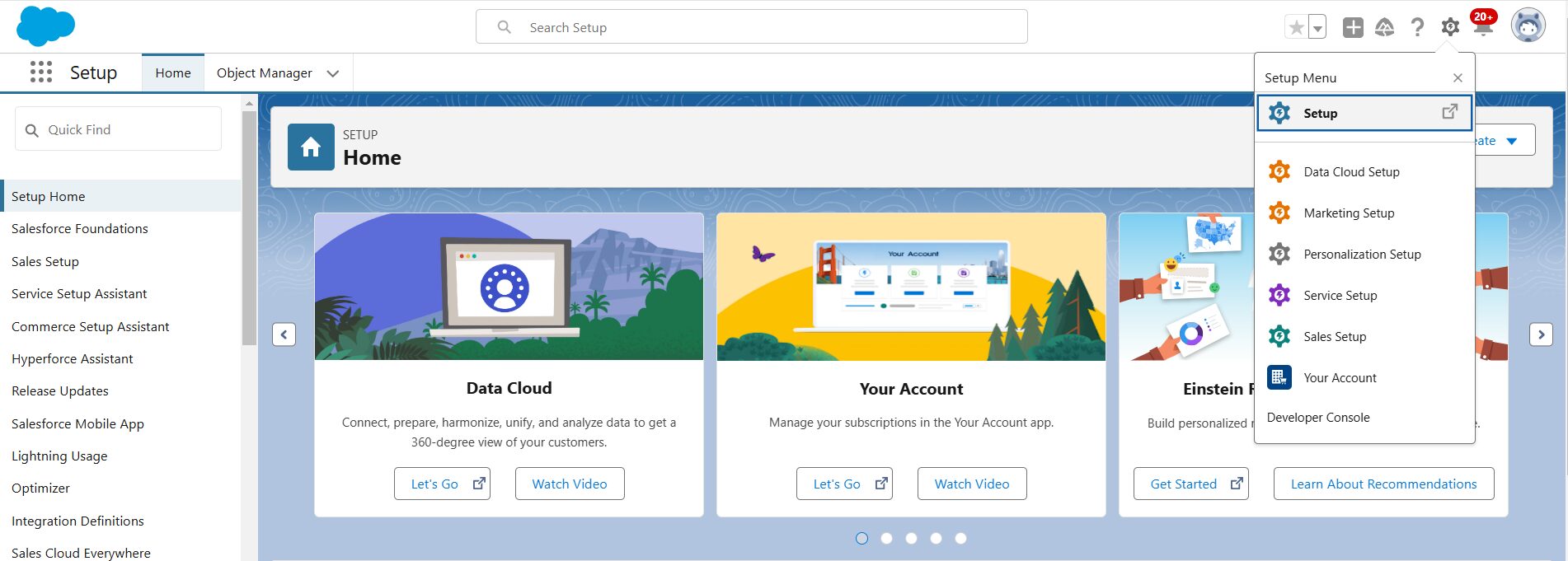
To begin, you need to have a Salesforce organization (Org) where Salesforce Data Cloud will be configured.
1. Create or Log In to Salesforce Org:
- If you don’t have an org, go to Salesforce’s Sign-Up page to create a new one. You can opt for a trial org to start.
- If you already have an org, simply log in with your credentials.
2. Enable Salesforce Data Cloud:
- Go to the Setup menu in your Salesforce Org
- Search for “Salesforce Data Cloud” in the quick find box.
- Follow the prompts to enable the feature. It may require activation through your account settings or a license.
Step 5: Understanding Salesforce Data Model Objects (DMOs) and Data Lake Objects (DLOs)
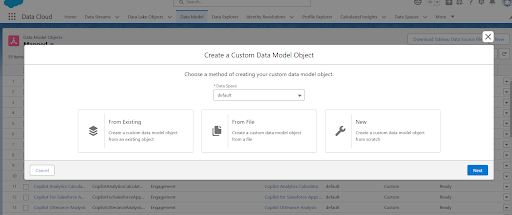
Data Model Objects (DMOs)
DMOs are predefined objects in Salesforce Data Cloud that structure and manage customer data efficiently.Common DMOs in Data Cloud:
- Individual (Person) Object: Stores customer identity and demographic details.
- Event Object: Captures interactions like purchases, page visits, or email clicks.
- Asset Object: Represents products or services owned by customers.
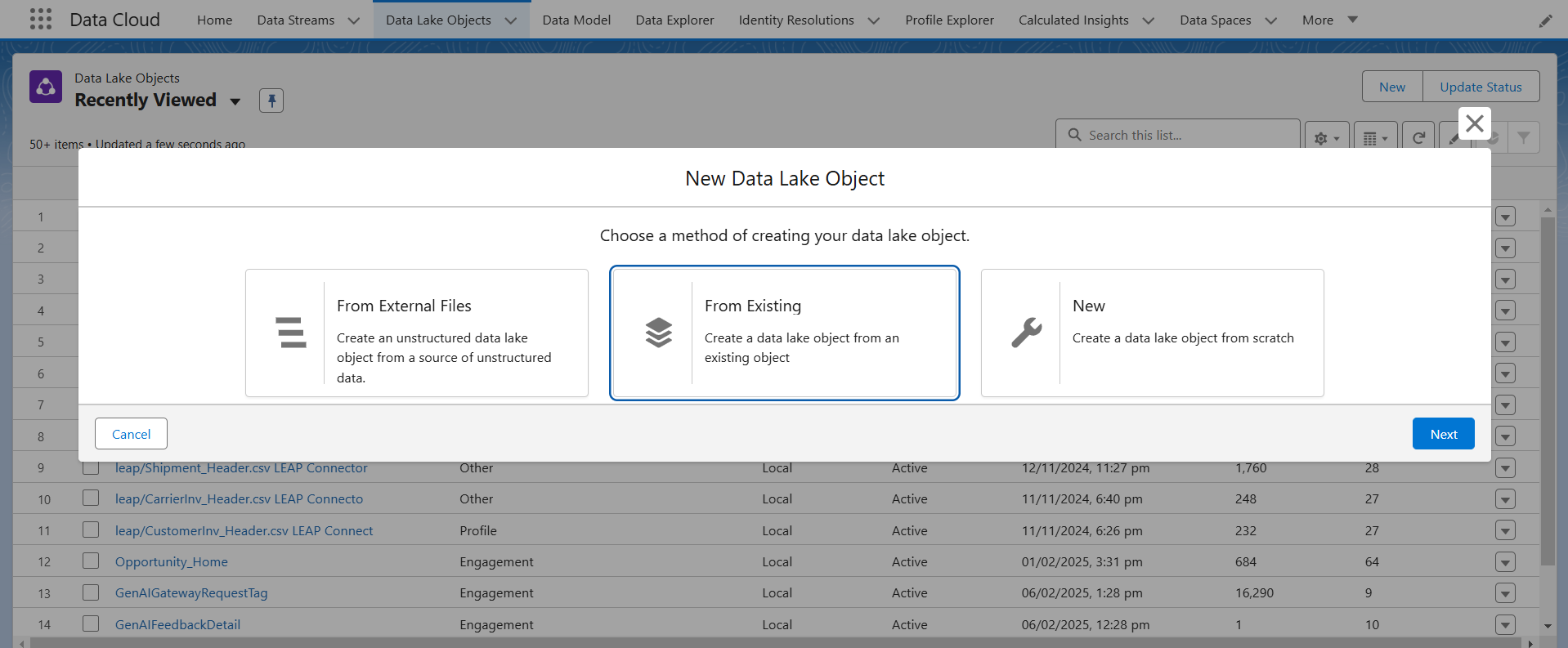
Data Lake Objects (DLOs)
- DLOs are raw data storage entities in Salesforce Data Cloud. Unlike DMOs, they store both structured and unstructured data before processing.
DLOs vs. DMOs:
- DLOs act as a staging area for raw data before it’s transformed into structured DMOs.
- DMOs contain refined, processed data used for analytics and customer insights..
By understanding and correctly implementing DMOs and DLOs, businesses can ensure their data is structured for seamless integration and meaningful insights.
Step 5: Define Data Sources and Integration Points
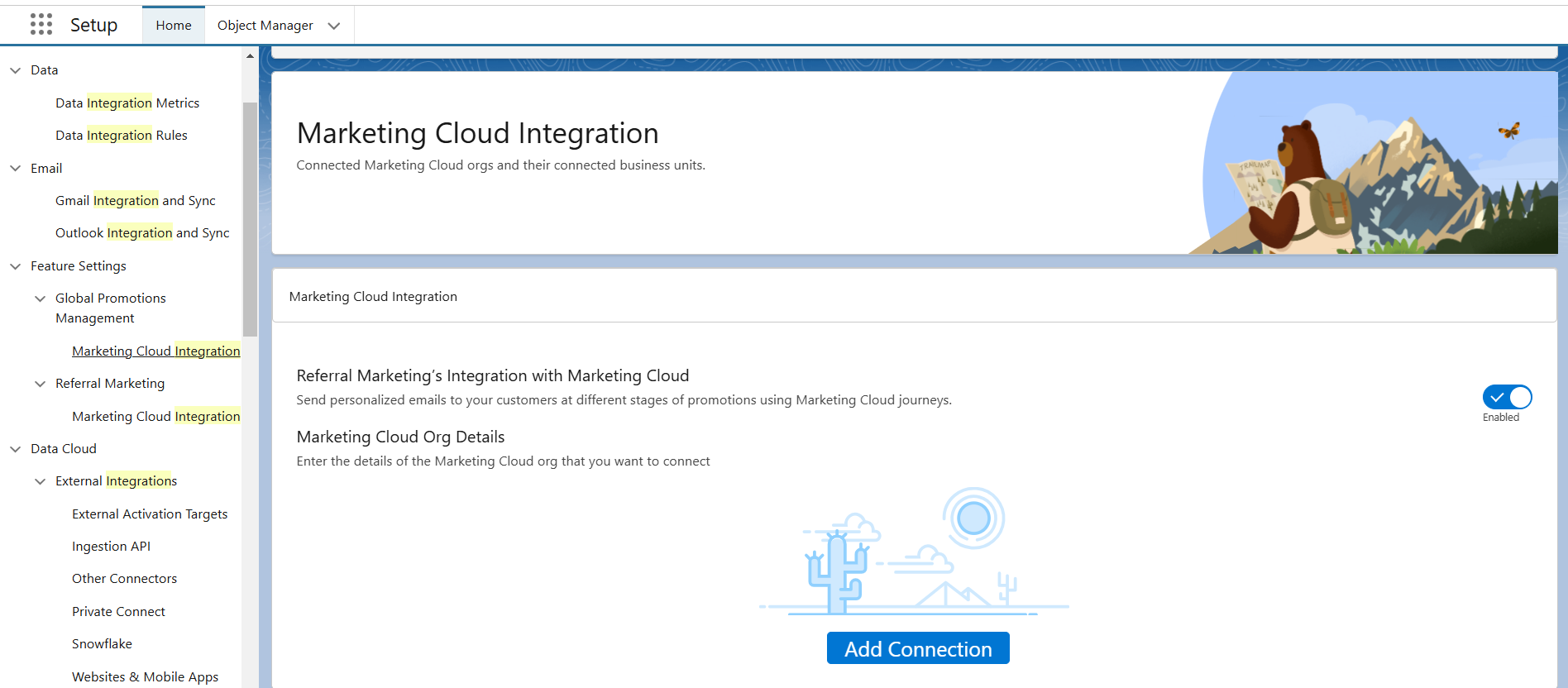
Salesforce Data Cloud integrates with various data sources like Marketing Cloud, Sales Cloud, Service Cloud, and external systems via APIs or connectors.
1. Connect Salesforce Clouds:
- In the Setup menu, navigate to Salesforce Data Cloud and look for integration options such as Marketing Cloud, Sales Cloud, or Service Cloud. Choose the ones that suit your use case.
- Use pre-built connectors or APIs to connect these Salesforce products directly with Salesforce Data Cloud.
2. Integrate External Data Sources:
- Use Data Connectors for third-party systems like ERP tools, social media platforms, or databases
- If you’re integrating data from a non-Salesforce system, you can use ETL (Extract, Transform, Load) tools like Mulesoft to map and import your data.
3. Configure Data Sync:
- Define how often you want data to sync (e.g., real-time, batch).
- If using APIs, configure the data flow to ensure updates are sent correctly to Salesforce Data Cloud.
Step 6: Set Up Data Ingestion
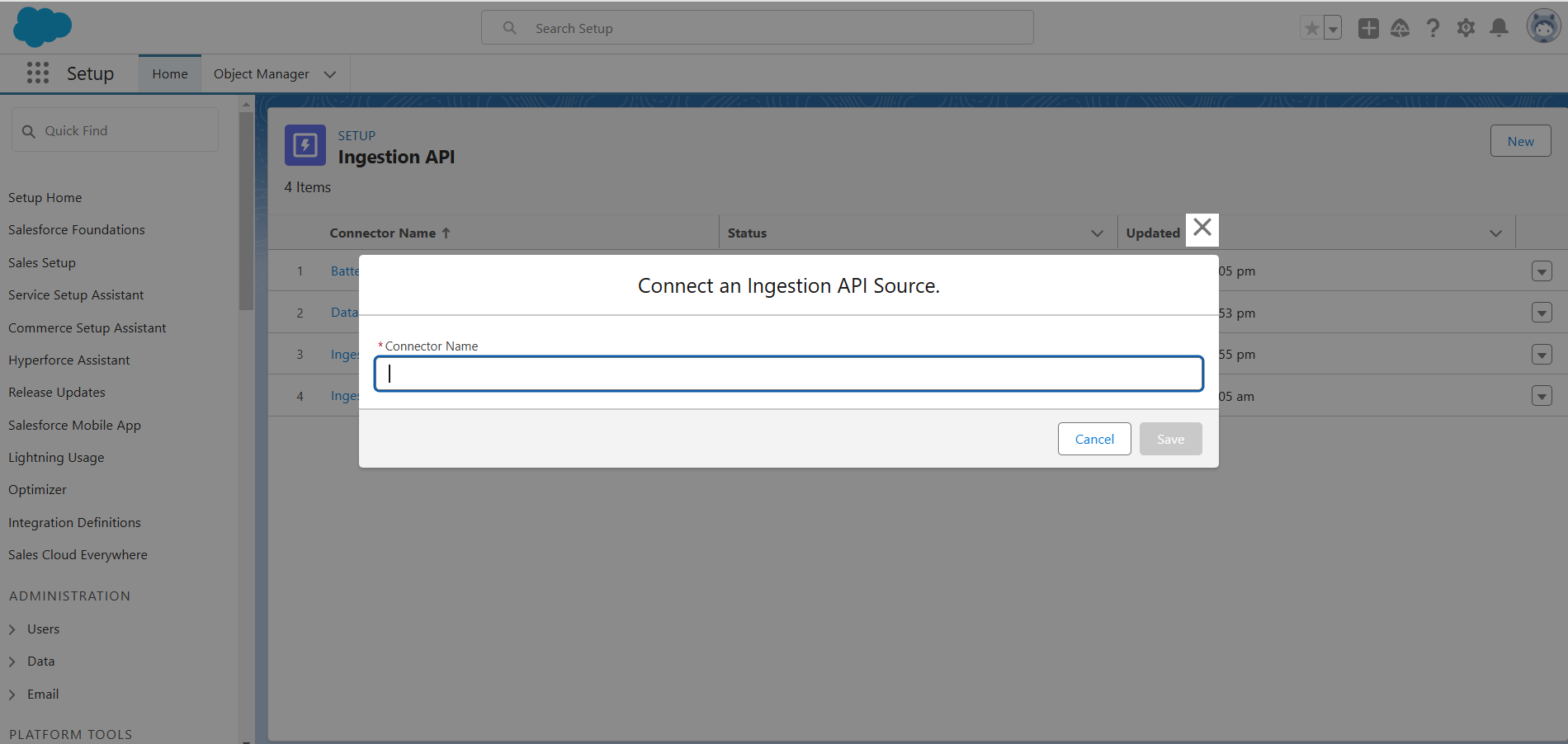
1. Create Data Ingestion Jobs:
- In the Data Cloud section of the Salesforce Setup menu, go to Data Ingestion API.
- Configure ingestion jobs for different data sources. This can include both structured data (like databases) and unstructured data (like text or images).
2. Map Data Fields:
- While setting up ingestion, you’ll need to map data fields from the source system to Data Cloud objects. Ensure that customer attributes like name, email, purchase history, etc., are correctly aligned with Data Cloud fields.
3. Use Batch or Stream Processing:
- Depending on your needs, configure the data ingestion method. Batch processing is good for periodic imports while streaming ingestion allows for real-time data flow into the platform.
Step 7: Create Customer Data Streams
Customer data streams represent how data flows into Salesforce Data Cloud platform from external systems or from within Salesforce.
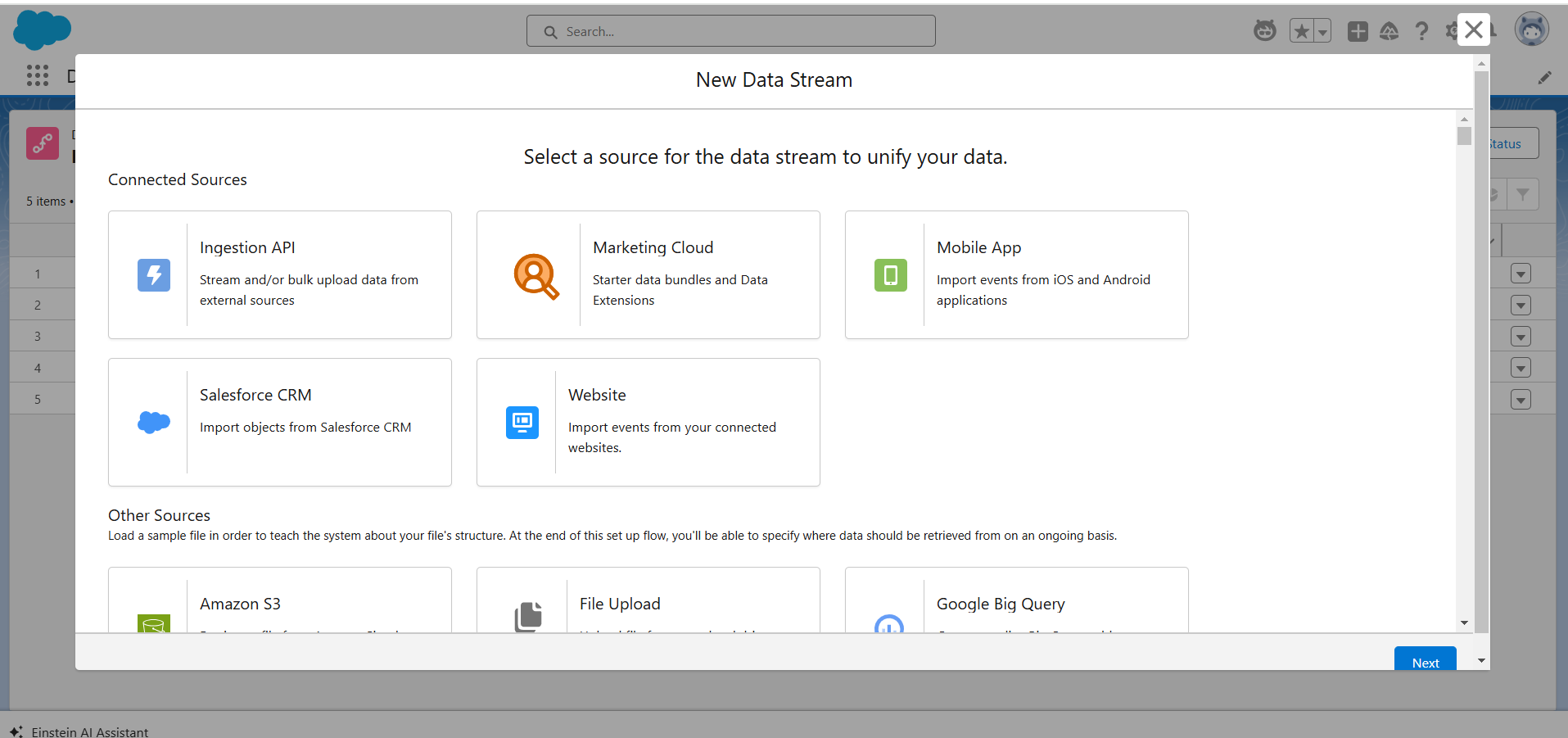
1. Navigate to Data Streams in Setup:
- In Salesforce Setup, go to Customer Data Platform or Data Streams.
- Click New Data Stream to create your first stream.
2. Configure the Data Stream Source:
- Define the source system from which you want to stream data. This could be a Salesforce app (like Sales Cloud or Marketing Cloud) or an external system (via API integration).
- Choose the stream type (e.g., Batch vs. Real-Time).
3. Define Data Stream Schema:
- Define the schema for your data stream. This involves mapping fields such as customer IDs, transaction data, and other key attributes to the appropriate fields in Data Cloud.
4. Activate the Data Stream:
- Once your data stream is configured, activate it to begin the data flow from the source to Salesforce Data Cloud.
Step 8: Create and Enrich Customer Profiles
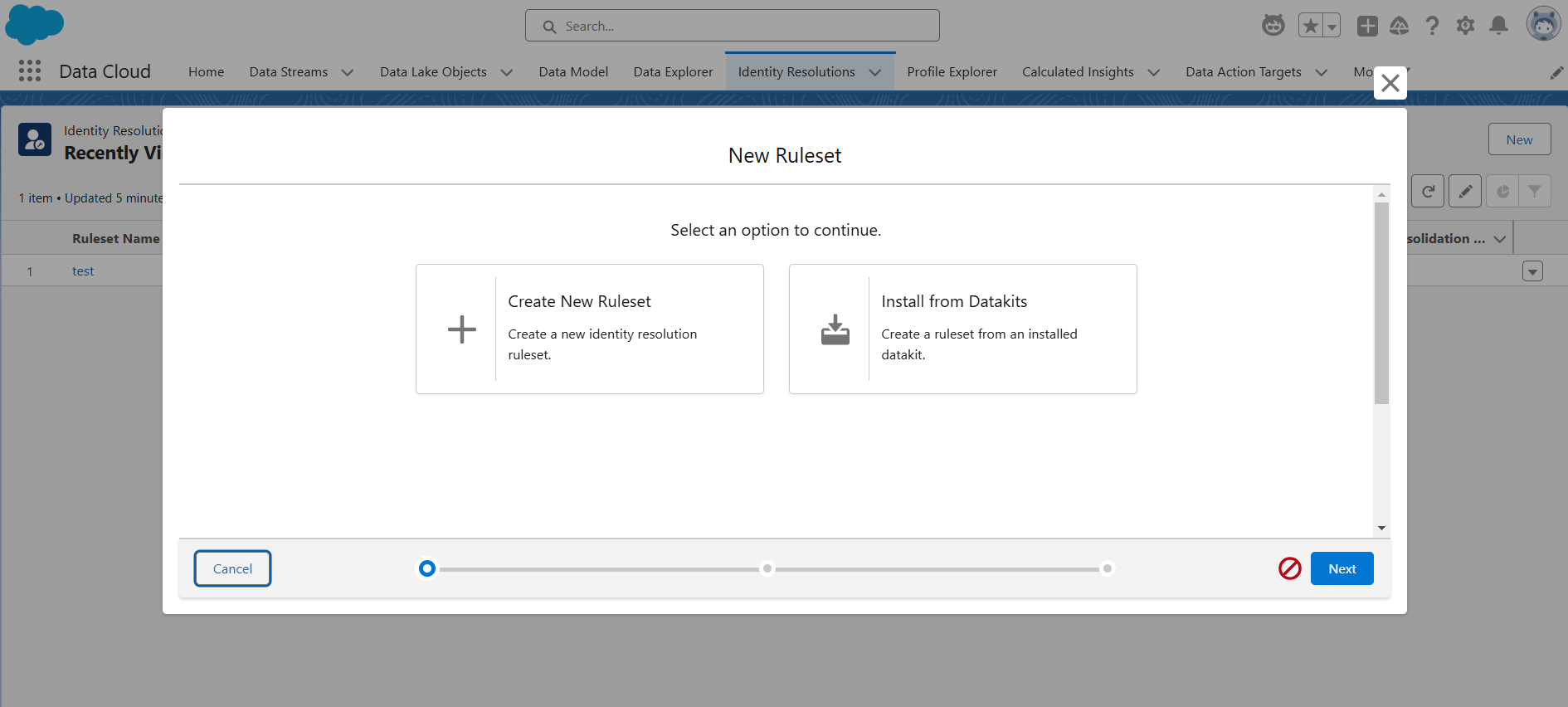
1. Configure Identity Resolution:
- In the Identity Resolution section, define how customer identities should be merged. This could involve using email addresses, phone numbers, or custom fields to link data across systems.
2. Data Enrichment:
- Enrich profiles by adding data from other sources, such as external data providers or demographic data services. Use third-party integrations to pull in additional details like purchase history, interests, etc.
(The next 2 steps, i.e. Steps 9 and 10 are based on one particular Marketing use case just to explain how it all works.)
Step 9: Segment Your Customers
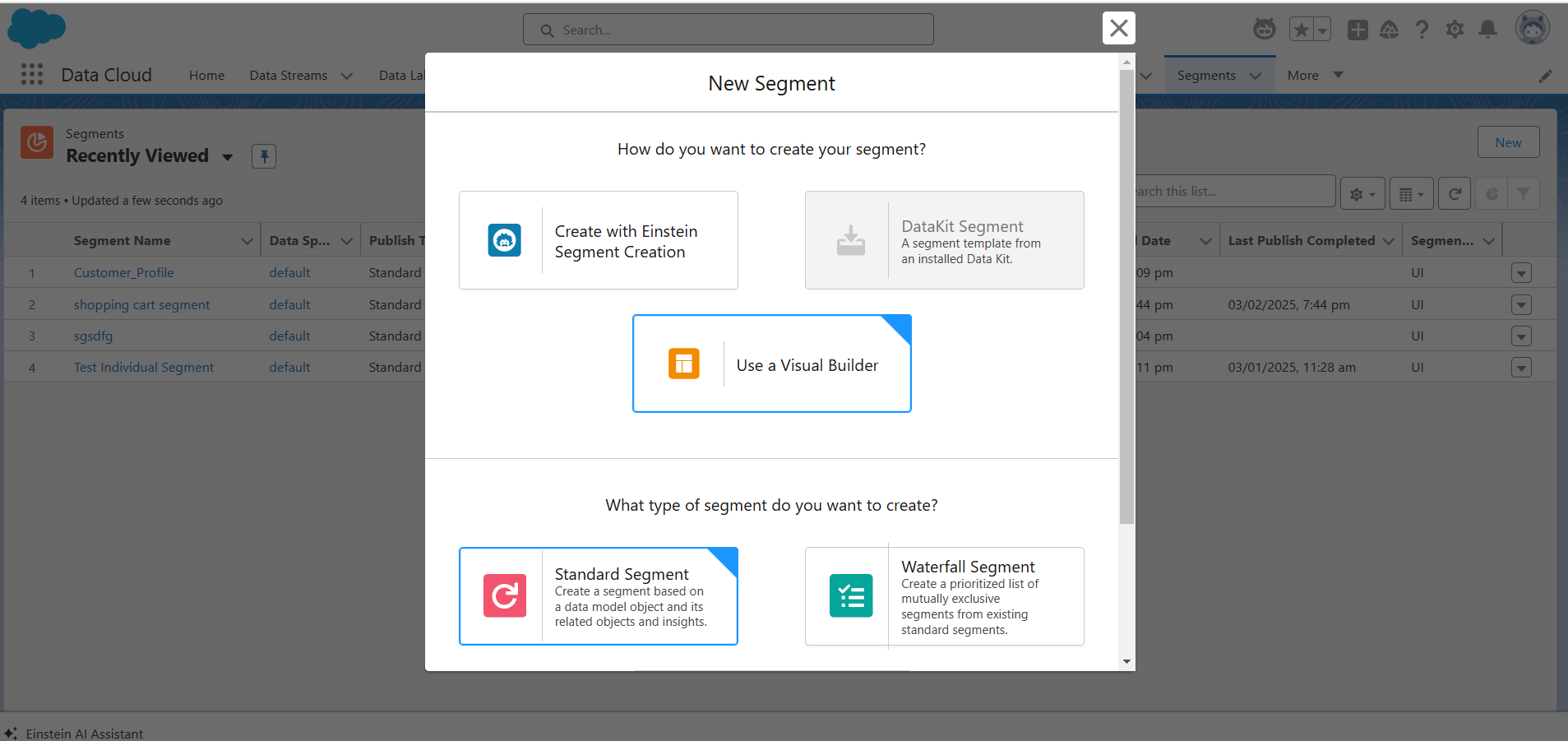
1. Create Segments:
- In Salesforce Data Cloud, navigate to Segments and click on Create New Segment.
- Define the segment rules based on customer attributes (e.g., age, location, recent interactions) or behaviors (e.g., purchase frequency, website visits).
Step 10: Create and Activate Customer Journeys
After creating customer segments, use them to design personalized journeys.
1. Use Salesforce Marketing Cloud for Journey Setup:
- If using Salesforce Marketing Cloud, you can create journeys based on the customer segments you’ve defined in Data Cloud.
- Create custom journeys that trigger emails, notifications, or targeted ads based on customer actions or attributes.
2. Activate the Journeys:
- Once the journeys are set up, activate them so the platform starts engaging with your customers automatically based on predefined rules.
Step 11: Monitor and Optimize Your Salesforce Data Cloud Implementation

1. Monitor Data Flow:
- Use the Data Cloud Monitoring dashboard to monitor the health of data streams, integration points, and customer profiles.
- Look for any errors or delays in data ingestion and ensure that data is flowing as expected.
2. Iterate on Customer Segments and Campaigns:
- As you gain more insights and feedback from your customers, adjust your segments and marketing campaigns to ensure they remain relevant.
Step 12: Ensure Compliance and Data Security
Salesforce Data Cloud provides tools to help ensure that your customer data is secure and complies with regulations.
1. Review Data Privacy Policies:
- Ensure that you are following all relevant data privacy regulations (e.g., GDPR, CCPA). Salesforce offers privacy tools to help comply with these requirements.
Best Practices for Salesforce Data Cloud Implementation
- Start Small, Scale Up: Don’t try to integrate every data source and segment all customers at once. Start with a smaller, manageable project and expand as you gain experience with the platform.
- Train Your Team: Proper training is essential for ensuring your team can maximize the potential of Salesforce Data Cloud. Utilize Salesforce’s Trailhead resources and training modules to upskill your team.
- Continuous Improvement: Salesforce Data Cloud is an evolving platform. Stay updated with new features and capabilities and continue optimizing your processes for better results.
Wrap-up
Implementing Salesforce Data Cloud is a game-changer for businesses aiming to leverage real-time, unified customer data. By following this structured approach you can unlock the full potential of Data Cloud and drive meaningful customer engagement.
Looking for expert guidance on Salesforce Data Cloud implementation? Contact us today to accelerate your journey!
FAQ:
Q.1. How does Salesforce Data Cloud help with real-time personalization?
Q.2. How do I integrate Salesforce Data Cloud with my existing Salesforce products?
Q.3. What are the key considerations for ensuring data privacy and compliance in Salesforce Data Cloud?
Businesses must follow GDPR, CCPA, and other data privacy regulations by:
- Implementing role-based access controls to restrict sensitive data access.
- Enabling data encryption for both storage and transmission.
- Setting up data governance policies to ensure compliance with industry standards.
- Regularly auditing data security settings to prevent unauthorized access.

Nilamani Das
Nilamani is a thought leader who champions the integration of AI, Data, CRM and Trust to craft impactful marketing strategies. He carries 25+ years of expertise in the technology industry with expertise in Go-to-Market Strategy, Marketing, Digital Transformation, Vision Development and Business Innovation.