In a world increasingly driven by digital transformation, integration has become the glue holding together cloud apps, legacy systems, SaaS platforms, and data warehouses. MuleSoft integration provides a powerful, flexible platform that enables businesses to unify systems and data faster and more efficiently.

97% of IT leaders who acknowledge that their organizations struggle with integrating end user experiences, but without the right strategy, even the best tools can underdeliver.
Here are 5 essential MuleSoft best practices every architect, developer, or enterprise team should follow to build scalable, secure, and high-performing integrations.
1. Design with Mulesoft API-Led Connectivity in Mind
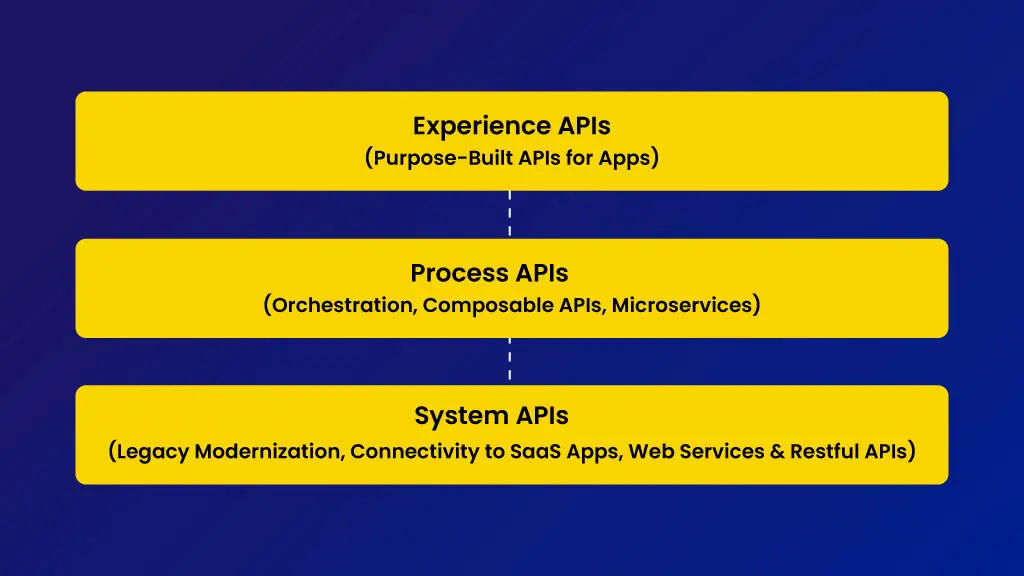
Mulesoft API-led connectivity is the cornerstone of its integration architecture. Rather than treating integrations as isolated, hard-coded pipelines between systems, API-led connectivity promotes building reusable, modular APIs at three distinct layers:
- System APIs – These act as the gatekeepers to core systems like Salesforce, SAP, ERPs, and databases. Their job is to abstract away the complexities of these backend systems, offering a consistent and secure interface for accessing data, regardless of how those systems change internally.
- Process APIs – Sitting in the middle layer, Process APIs aggregate and orchestrate data from multiple System APIs. They apply business logic, validations, and transformations. Think of these as the brain that makes sense of raw data and packages it for use.
- Experience APIs – These APIs serve the needs of specific user experiences. Whether it’s a mobile app, a partner portal, or an internal dashboard, Experience APIs format and deliver the right data, in the right structure, to the right channel.
This architecture turns your integration strategy into a modular, service-oriented framework, much like LEGO blocks—each API is a component you can build once and reuse many times.
Why It Matters:
Traditional point-to-point integrations are like tangled wires: one change in a backend system often breaks multiple downstream applications. With API-led connectivity, you decouple these connections, which leads to:
- Reusability: System and Process APIs can be reused across projects and teams, reducing duplication and speeding up delivery.
- Maintainability: Changes to backend systems require updates only in the System API—not every integration that consumes that data.
- Faster Development: Teams can work in parallel. Frontend developers can build Experience APIs while backend teams refine System APIs.
- Greater Governance and Control: APIs can be versioned, secured, monitored, and reused, all through a centralized control plane (e.g., MuleSoft Anypoint Platform).
Use Case
Imagine a retail bank launching a new mobile app. Instead of building new integrations from scratch:
- The Experience API tailors customer data for the mobile interface.
- The Process API aggregates user account info, credit scores, and recent transactions.
- The System APIs connect securely to core banking platforms, credit bureaus, and legacy databases.
When the same bank launches a web portal or chatbot, it can reuse the existing Process and System APIs, saving time, ensuring consistency, and maintaining governance.
2. Promote Reusability and Modular Design
In the realm of MuleSoft integration, reusability refers to the strategic design of integration assets—such as APIs, subflows, error handlers, and data transformations—that can be utilized across multiple applications or teams. This approach minimizes redundancy, accelerates development, and ensures consistency throughout the integration landscape.
Modular design complements reusability by breaking down complex integrations into smaller, manageable components. Each module performs a specific function and can be developed, tested, and maintained independently, facilitating easier updates and scalability.
Why It Matters:
- Accelerated Development: Reusing existing components reduces the time and effort required to develop new integrations.
- Consistency Across Projects: Standardized modules ensure uniform behavior and data handling, reducing errors and discrepancies.
- Simplified Maintenance: Updates to a reusable component automatically propagate to all integrations that utilize it, streamlining maintenance processes.
- Enhanced Collaboration: A shared repository of reusable assets fosters collaboration among teams, enabling them to build upon each other’s work.
Best Practice:
Regularly audit and refactor your integration assets to identify opportunities for reuse. Encourage teams to contribute to and utilize the shared repository in Anypoint Exchange, fostering a culture of collaboration and continuous improvement.
3. Implement Robust Error Handling and Logging
Robust error handling ensures that when an integration fails, the issue is captured, logged, and handled appropriately without crashing the system or losing data.
In MuleSoft, this involves:
- Global Error Handlers: Manage system-wide exceptions, providing a centralized approach to error management.
- Try-Catch Scopes: Allow for localized control within flows, enabling specific error handling logic where needed.
- Custom Error Types: Define specific error categories (e.g., APP:CONNECTIVITY, VALIDATION:INVALID_INPUT) for better categorization and handling.
- Correlation IDs: Trace transactions end-to-end across APIs, facilitating easier debugging and monitoring.
Why It Matters:
Without proper error handling, integrations become fragile, hard to troubleshoot, and prone to downtime.
Best Practice:
Log structured errors with context (e.g., flow name, error type, transaction ID) and send logs to a centralized logging system like ELK, Splunk, or Datadog. This approach enhances visibility, simplifies troubleshooting, and ensures that issues are addressed promptly.
4. Secure Your APIs with Layered Policies
Security is a non-negotiable element of any integration strategy. MuleSoft provides built-in security capabilities via API Manager and policy enforcement tools.
How to Secure Your MuleSoft APIs:
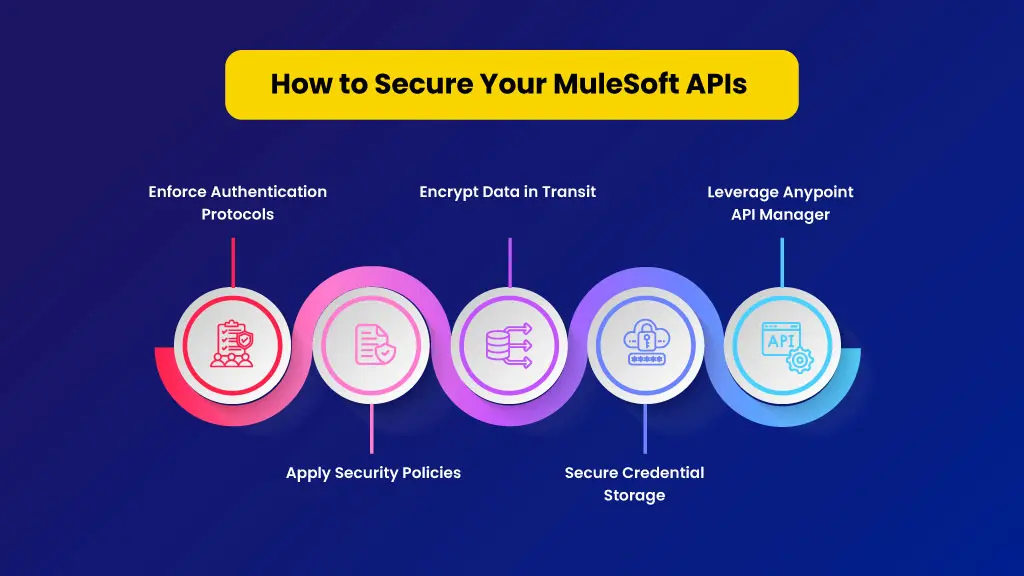
- Enforce Authentication Protocols: Implement OAuth 2.0, Client ID/Secret, or SAML for robust authentication mechanisms.
- Apply Security Policies: Utilize rate limiting, throttling, and IP whitelisting policies to control access and prevent abuse.
- Encrypt Data in Transit: Ensure data is encrypted using TLS 1.2 or 1.3 to protect sensitive information during transmission.
- Secure Credential Storage: Store credentials using secure properties or external vaults to prevent unauthorized access.
- Leverage Anypoint API Manager: Apply security policies without modifying your codebase, ensuring faster and standardized implementation.
Why It Matters:
APIs are frequent attack vectors. Exposing even one endpoint without proper security can compromise an entire system. Implementing robust security measures is crucial to protect sensitive data and maintain system integrity.
Best Practice:
Utilize Anypoint API Manager to apply security policies without touching your codebase. This approach ensures faster and standardized implementation, allowing for consistent security enforcement across all APIs.
5. Optimize Performance and Scalability
Scalability and performance are critical for enterprise-grade integrations. Slow APIs and system bottlenecks can lead to user frustration, data delays, and potential revenue loss. Optimizing your MuleSoft applications ensures they can handle increasing workloads efficiently and maintain high responsiveness.
How to Optimize in MuleSoft:
Prefer Asynchronous Processing:
- Utilize asynchronous processing mechanisms like VM queues or Anypoint MQ to decouple systems and handle heavy workloads without blocking threads.
Implement Streaming and Pagination:
- For large payloads, use streaming to process data in chunks, reducing memory consumption.
- Implement pagination when retrieving large datasets to avoid overwhelming the system.
Apply Caching Strategies:
- Use Object Store for caching frequently accessed data, reducing the need for repeated external calls.
- Implement HTTP caching policies where appropriate to improve response times.
Tune Thread Pools and Batch Sizes:
- Adjust thread pool sizes and batch job configurations to match the expected load, ensuring optimal resource utilization.
Leverage CloudHub Autoscaling or Runtime Fabric:
- Deploy applications on CloudHub with autoscaling enabled or use Runtime Fabric to ensure your applications can scale horizontally based on demand.
Best Practice:
Utilize Anypoint Monitoring & Visualizer to detect latency issues, memory bottlenecks, and throughput anomalies in real-time. These tools provide insights into application performance, helping you proactively address potential issues before they impact users.
Wrap up: Build to Scale, Not Just to Connect
A successful goes beyond making systems talk—it’s about creating a resilient, MuleSoft integration strategy adaptable, and efficient integration layer that grows with your business.
By adopting API-led connectivity, focusing on reusability, enforcing robust error handling, securing every touchpoint, and tuning for performance, you not only future-proof your applications but also drive faster time-to-value.
Want to understand how to create a scalable Mulesoft integration strategy and the mulesoft integration best practices? Talk to our integration experts today!
FAQ:
1. What is API-led connectivity and why is it essential for MuleSoft integrations?
2. How does reusability improve development speed and reduce technical debt in MuleSoft projects?
3. What are the key components of robust error handling in MuleSoft?
4. How can I secure my MuleSoft APIs effectively?
5. What are some proven ways to improve MuleSoft integration performance at scale?

Nilamani Das
Nilamani is a thought leader who champions the integration of AI, Data, CRM and Trust to craft impactful marketing strategies. He carries 25+ years of expertise in the technology industry with expertise in Go-to-Market Strategy, Marketing, Digital Transformation, Vision Development and Business Innovation.


















