What Are Salesforce Data Cloud Credits?
Salesforce Data Credits are a key component of Salesforce Data Cloud that allow businesses to manage their data usage efficiently and flexibly. Unlike traditional subscription-based models, Salesforce Data Cloud Credits provide a consumption-based approach where businesses pay for only what they use. This makes data management scalable, cost-effective, and transparent.
The credit system is categorized into:
- Data Services Credits: Used for data processing tasks like ingesting, exporting, transforming, and unifying data. Common examples include batch data pipelines, batch data transforms, and profile unification.
- Segment and Activation Credits: Specifically for data segmentation and activation, available as an add-on rather than included in the basic package. These credits come into play when defining segments and activating them to target audiences.
Breaking Down the Data Cloud Pricing Model
Salesforce Data Cloud pricing revolves around three main components:
- Data Storage: Think of this as your data warehouse, measured in terabytes.
- Data Services: Covers all the actions your data undergoes, from ingestion to transformation.
- Add-Ons: Extra tools like Data Spaces and Advertising Audiences for tailored functionalities.
The Journey of Credit Consumption
Data Cloud employs a credit multiplier system to determine data cloud credit consumption per action. Each usage type (e.g., batch data pipeline, streaming data pipeline) carries a specific multiplier that reflects the compute cost associated with the action.
Every Data Cloud action consumes credits, and the amount varies depending on the task’s complexity. Let’s take a journey through a typical scenario:
- Step 1: You import 1 million customer records using a batch pipeline. This consumes 2,000 credits.
- Step 2: These records are cleaned and transformed, costing another 2,000 credits.
- Step 3: You stream 2 million e-commerce events, which uses 10,000 credits.
Total credits used: 14,000.
Credit Usage: A Detailed Breakdown
Here’s a breakdown of key Data Cloud usage types and their associated Salesforce multipliers (credits per 1 million rows processed):
| Usage Type | Unit | Multiplier (Credits) | Description |
|---|---|---|---|
| Batch Data Pipeline | 1 Million Rows Processed | 2,000 | Ingesting data through Data Stream to Data Cloud |
| Batch Data Transforms | 1 Million Rows Processed | 400 | Processing data within Batch Data Transform functionality |
| Unstructured Data Processed | 1MB Processed | 60 | Processing unstructured data (PDF, TXT, HTML) |
| Streaming Data Pipeline | 1M Rows Processed | 5,000 | Processing data through Streaming Data Streams |
| Streaming Data Transforms | 1M Rows Processed | 5,000 | Processing data within Streaming Data Transform functionality |
| Segment Rows Processed | 1M Rows Processed | 20 | Processing data while defining segments |
| Batch Activation | 1M Rows Processed | 10 | Activating segments (updating target systems) |
Keeping Tabs on Credit Usage
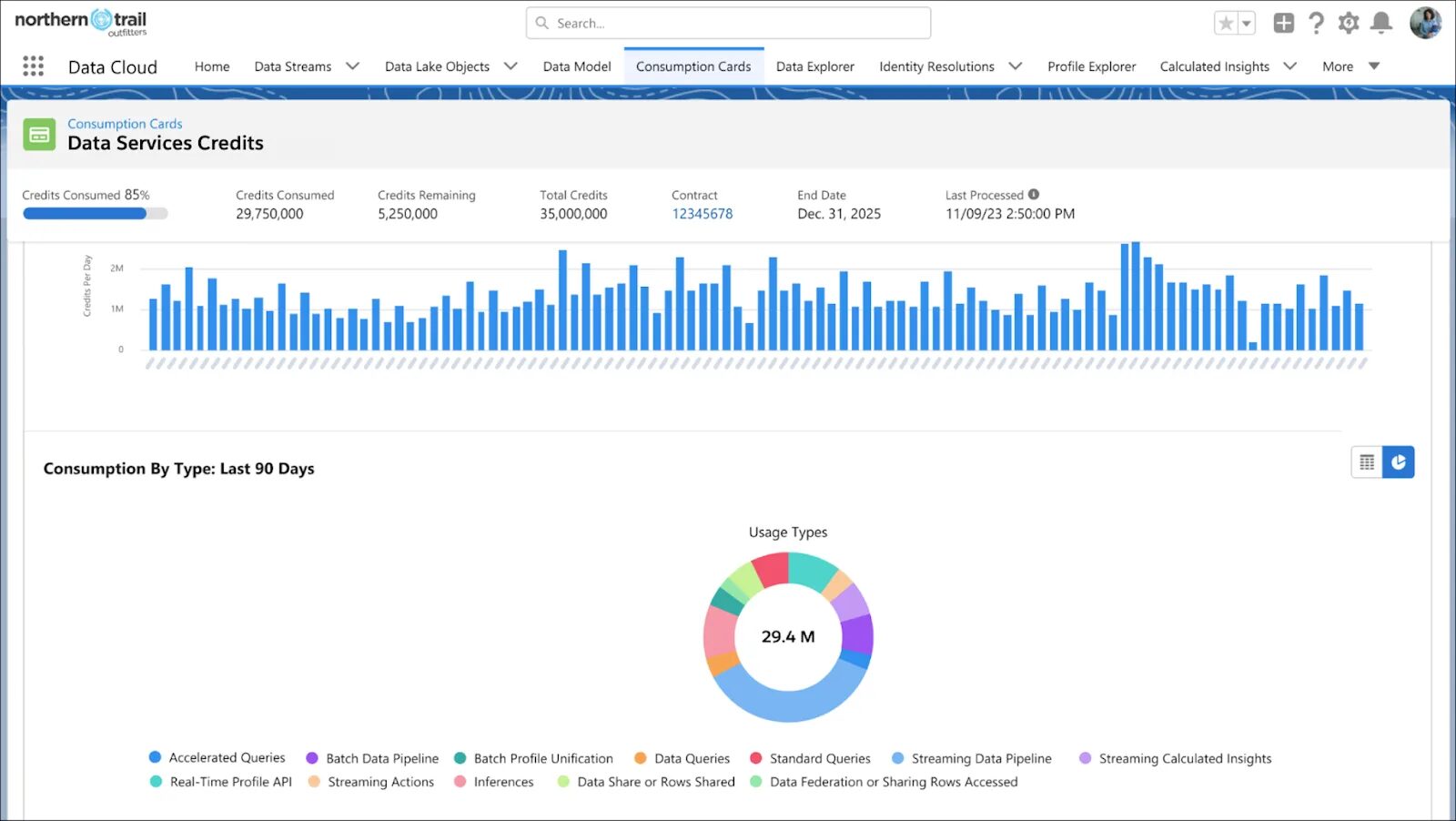
Salesforce’s Digital Wallet feature acts as your dashboard for credit tracking. It provides:
- Real-time updates on credit and storage usage.
- Trends over different periods (24 hours, 7 days, 90 days).
- Insights into consumption by action type.
This tool ensures no surprises and helps you plan effectively.
Four Key Questions to Ask Before Adding Data
According to our Data Cloud experts, asking the right questions is critical to efficient credit usage:
1. Is there a use case for this data?
Avoid adding unnecessary data sources to Data Cloud if they lack a clear business use case.
2. Do you understand the use case?
For example, if a marketing team requests hyper-personalized offers, analyze whether the value of these offers justifies the credit consumption.
3. Does the business have a plan?
Data without a defined purpose leads to wasted credits. Always confirm the ROI of each use case.
4. Can the data Cloud pay for itself incrementally?
Align use cases with measurable business outcomes, such as cost savings or revenue growth.
Tips for Smarter Credit Management
1. Be Selective With Data Ingestion: Import only what you truly need for analytics and decision-making. Import only the data necessary for segmentation, identity resolution, and analytics. Consider incremental refresh over full refresh for batch ingestion whenever feasible.
2. Streamline Data Processing: Pre-transform data using external ETL tools before ingestion. Leverage ETL tools to pre-process data before importing into Data Cloud, especially for batch data pipelines. This reduces the compute cost associated with data transformation.
3. Optimize Segmentation: Limit the lookback period for engagement data; shorter periods process fewer records. Design segments to minimize the number of processed records. Specify optimal lookback periods to refine engagement data processing.
4. Efficient Activation: Choose incremental refreshes for segment activation whenever possible. This ensures only updated records are processed.
5. Refine Identity Resolution: Start with a sample dataset to fine-tune match rules.
6. Bring Your Own Lake (BYOL): Share only the required data when integrating external platforms like Snowflake. When utilizing external data platforms like Snowflake or Google BigQuery (Bring Your Own Lake – BYOL), share only required data objects to minimize credit consumption. Consider data federation with acceleration for frequently accessed data, reducing reliance on shared rows.
Real-Life Use Cases
- Retail: A company uses batch ingestion for customer purchase data but switches to streaming only during flash sales to save credits.
- Healthcare: A provider uses identity resolution to unify patient profiles but limits updates to once a week.
Unlocking the Potential of Add-Ons
Salesforce’s add-ons enhance Data Cloud’s flexibility. These include:
- Data Spaces: Separate environments for distinct brands.
- Ad Audiences: Tools to activate segments on platforms like Google Ads.
- Platform Encryption: Advanced security with customer-managed keys.
- Sub Second Real-Time Service Usage: For accessing features like Identity Resolution, Data Graphs or Segments.
- Data Storage: If your Data Cloud instance exceeds the default storage (1 TB or 5 TB), you can purchase additional storage at $1,800 per TB annually.
- Data Services: For more Service Credits, the Data Services Add-On offers 100,000 credits for $1,000.
- Segmentation & Activation: If you don’t have the Data Cloud for Marketing license, the Segmentation and Activation Add-On provides 100,000 credits for $1,000 to help segment and activate customers.
Understanding these options allows businesses to scale efficiently without overextending their credit budget.
Final Thoughts
Salesforce Data Cloud Credits are the lifeline of your data operations. By mastering credit consumption and using tools like Salesforce Digital Wallet, businesses can achieve seamless data management while controlling costs. This approach ensures every credit spent drives tangible value, making Salesforce Data Cloud an indispensable asset for modern enterprises.
Why Choose CEPTES for Optimizing Salesforce Data Credits?
As a Salesforce Summit Partner with 15+ years of experience, CEPTES (A Saksoft Company) is the perfect partner to help you optimize your use of Salesforce Data Credits. Our team of experts works with businesses to design tailored data strategies that maximize the benefits of Salesforce Data Cloud, ensuring that you get the most out of your Data Credits.
Contact Us Today to begin your Data Cloud journey with CEPTES!
FAQs About Salesforce Data Cloud Credits
1. What exactly are Salesforce Data Cloud Credits?
They’re like digital tokens that power your Data Cloud activities, from importing data to creating customer segments.
2. How can I track my credit usage?
Salesforce’s Digital Wallet feature provides real-time tracking and historical insights into credit consumption.
3. What’s the difference between Data Services Credits and Segment and Activation Credits?
- Data Services Credits: Used for data processing (e.g., importing, unifying).
- Segment and Activation Credits: Focused on segmentation and deploying customer insights.
4. Can I save credits during data ingestion?
Yes, by importing only essential data and using incremental updates rather than full refreshes.
5. Do all Salesforce Data Cloud packages include free credits?
Yes, packages like the Starter Edition include free credits, such as 10 million credits annually.

Nilamani Das
Nilamani is a thought leader who champions the integration of AI, Data, CRM and Trust to craft impactful marketing strategies. He carries 25+ years of expertise in the technology industry with expertise in Go-to-Market Strategy, Marketing, Digital Transformation, Vision Development and Business Innovation.


















