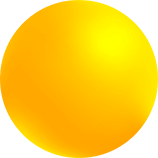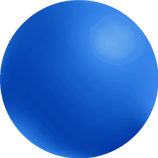Keeping track of the new Salesforce functionality can take a lot of time and effort!
We at CEPTES, regularly keep an eye out for all the new features that can indeed transform the entire Salesforce experience for all our clients. To save both the effort and the time, we have indeed compiled a list of seven noteworthy features, released in Summer 2017.
1. The Lightning for Gmail Inbox
Yes, not at all an exaggerating situation, but Salesforce has just filled up the entire market with excitement with the Lightning for Gmail feature. This is the sole feature that seamlessly connects Salesforce to your Gmail inbox without the requirement of any AppExchange application.
Now you can use the Inbox sidebar to view all records related to each e-mail, identify all the potential new Salesforce contacts, create some new related records, and at the same time prioritize all your responses in the Salesforce1 mobile inbox application.
This will make life much easier for sales and the marketing representatives.
2. Lightning – Insert Availability
If the process of scheduling numerous meetings makes up for most of the time of your day, then you’ll be thrilled with this new, Insert Availability feature in Salesforce. This feature effortlessly connects your email directly to your Salesforce calendar.
To begin with its functionality, you just have to follow certain steps. This also allows you to choose date and time from an open slot in your calendar to avail maximum time for the meeting with your correspondent. The unique part of this feature is the option to go device free. This means that you can leverage this feature from both a laptop or even a mobile device.
3. Maintaining Related Records When Converting a Lead
This new add on improves upon the already present record creation feature of Salesforce. Now you can view the complete history of any Account, Contact, and even that of Opportunity without navigating to separate records. This will surely save your team time and also cuts down on the frustration associated with the process of skipping around from window to window when piecing together all the information about specific contacts.
4. The Duplicates Check
Before, Summer 2017, Salesforce was already said to release a useful native feature to help prevent and even creating duplicate leads (within the Leads area) and also duplicate contacts (within the Contacts area). However, the Summer 2017 release introduces some default cross-object match feature to build upon its functionality. The feature is said to run a check in your contacts when you create new leads or the vice versa!
This addition is a real-time help to all those organizations who work with high-volume or even with fast-moving customer data.
5. The Activity Timeline (For Lightning Only)
In Summer 2017, Salesforce is said to make it easier than ever to view all of the actions and hence, take a Lead, Contact, or any other object and look ahead to what’s coming next. With this new Activity Timeline feature, you can view details of activities like calls, e-mails, and even meetings in the order they occur. This also helps with all significant details being right at your fingertips. The Filter Timeline option lets you improve even further to analyze some of the time frames or even types of activities.
6. The Keyboard Shortcuts for Lightning
For all those from an old school, who have been mastering keyboard shortcuts to make things happen, there is some good news. The lightning fast, Salesforce has recently introduced new record-level keyboard shortcuts to all its Lightning Experience.
Now you can search for, save, edit and even close a record all from your keyboard.
7. The Promote Picklists to Global (for Admins)
While we are always on the lookout for features, our clients will find useful for their purpose we can’t help but be excited whenever Salesforce turns its attention to Admins. Some, simple new features can make Salesforce setup much easier and allow us to spend some more time with clients.
With this recent release, Salesforce introduces an even simple and obvious new feature – Promote Picklists to Global, you can rather than killing your momentum to navigate over to the Global Picklists area, you can easily continue creating your picklist and then click the, Promote to Global Value Set. This will make it reusable, all the time.