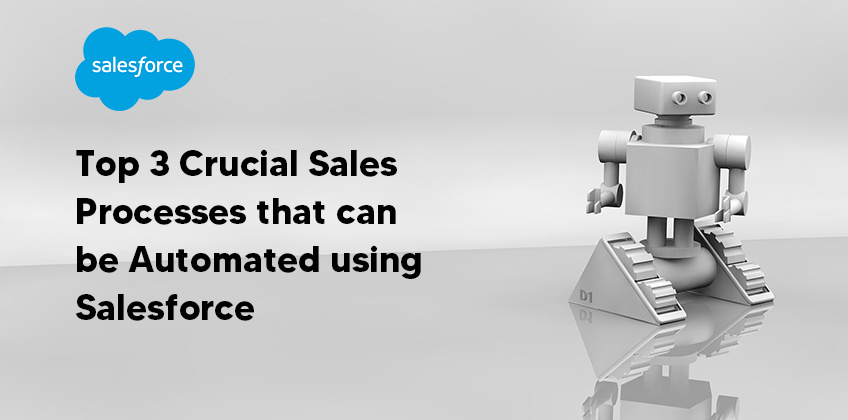A streamlined sales process is a lifeline for every company. It leads to customer focus, retention, & enhanced productivity.
Critical business processes are often interconnected & dependent on each other. They need a lot of attention, manual tracking, continuous testing & issue rectification for the smooth functioning of day to day business.
Often, there are chances of manual error creeping in day to day reporting of any business process. To avoid such situations, we rely on premium business tools like Salesforce, which helps in automating daily business processes.
An optimized and well-strategized sales process automation allows decision-makers to spend their time more wisely in
- Prioritizing important tasks
- Taking smarter decisions
- Planning long term business strategy
What are the sales processes?
Sales processes are a predefined list of tasks & activities that, once completed, will contribute to organizational goals. They have a clearly defined input and a single output.
Automating the Sales process:
Instead of relying on the workforce to plan, monitor & execute every minute part of a business process, it is ideal for automating it. Salesforce offers essential business solutions to automate several types of business processes.
Top 3 sales processes that can be automated using Salesforce :
Order Management:
To get an idea of the Salesforce order management system, let us understand how an order moves from purchase to delivery.
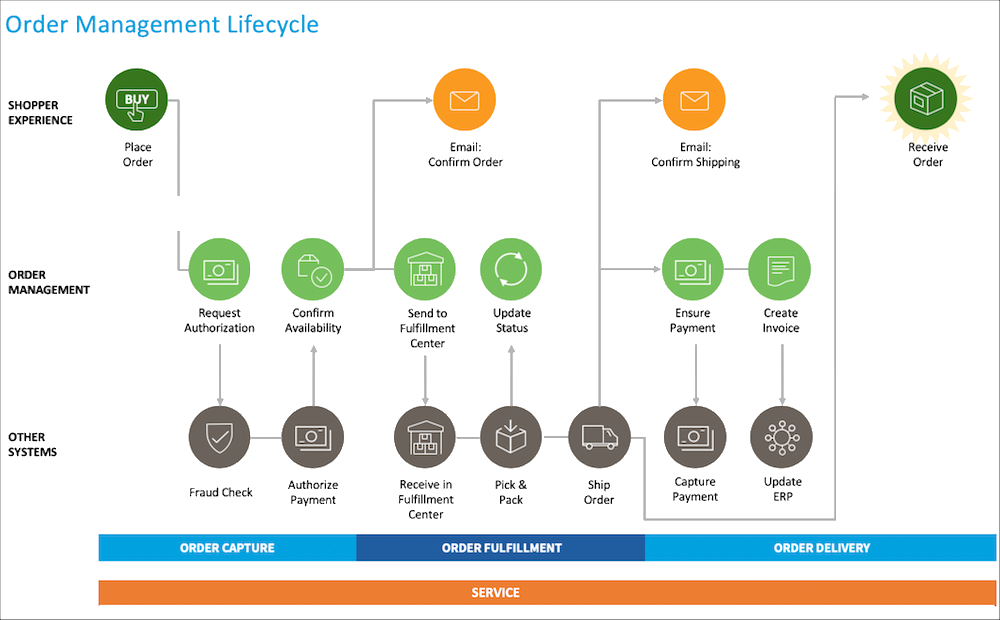 *Image source – salesforce.com
*Image source – salesforce.com
Discount Approvals:
Now sales representatives would not have to wait for their bosses for discount approval.
They will get automated approval from Salesforce Discount Approval systems at a click of a button.
They can quickly close the deal by offering attractive discounts & that too without wasting any time.
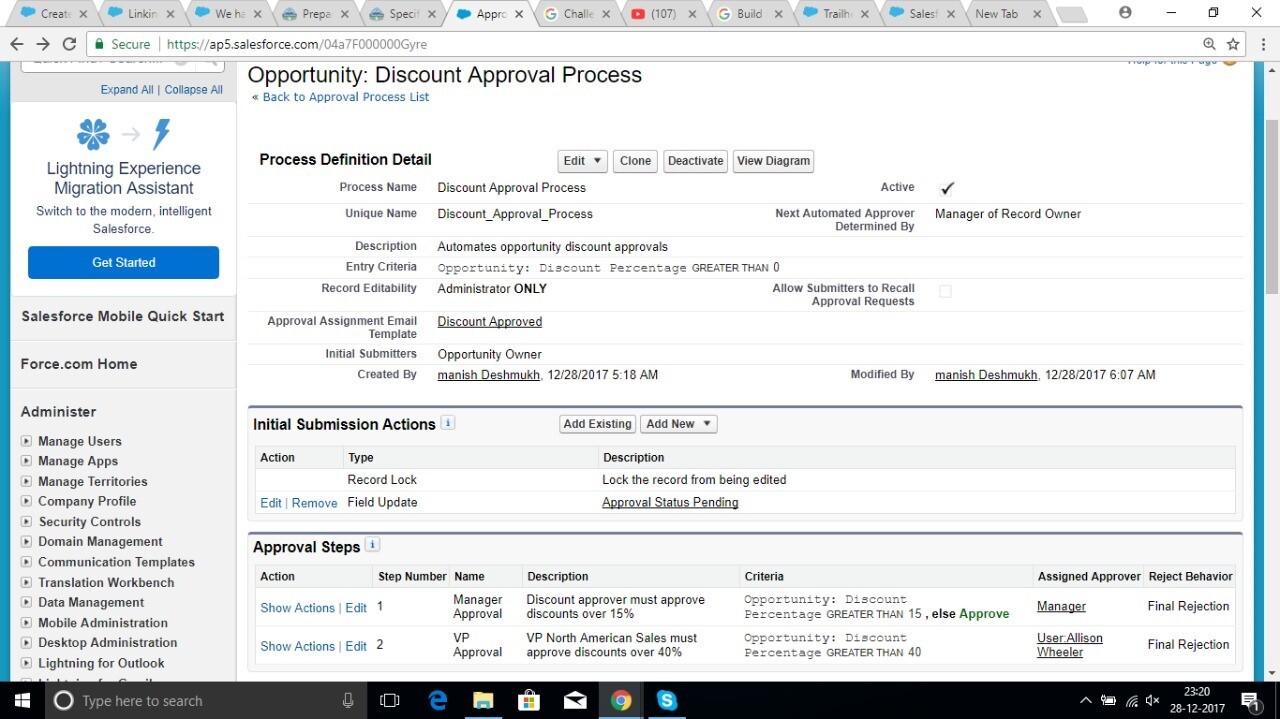 *Image source – salesforce.com
*Image source – salesforce.com
Suppose garment major Van Huesen has requested an automated system for processing discounts using these parameters.
- If the requested discount is 15% or less, it’s automatically approved.
- If the requested discount is 15% or less, it’s automatically approved.
- If the requested discount is more than 15%, then the sales department manager is required.
- If the requested discount is more than 40%, company approval is required.
Steps in creating discount approvals :
- Starting an approval process for the sales team :
That starts by using the Salesforce setup wizard to set criteria and specify the approvers who are responsible for responding to the approval request - Creating initial submission actions :
An initial submission action occurs when a user first submits a record for approval - Specify final approval & rejection actions :
Final approval actions occur when all required approvals are obtained.
Final rejection actions occur when an approver rejects the request, and it moves to the final rejection state.
Inspection Process :
This widely used automated process uses sending email alerts & creating follow-up tasks.
 *Image source – salesforce.com
*Image source – salesforce.com
Email alerts, which is generated by an automated process and sent to a set of audiences.
This email consists of the standard text with a list of recipients.
One can associate email alerts with processes, flows, workflow rules, approval processes.
Workflow Tasks automatically assign a new task to a user.
As an example, the assignment of follow-up tasks to customer support, one week after a case is updated.
It starts with configuring workflow rules & approval processes that determine the conditions under which Salesforce executes the action.
CEPTES, a proud member of the Saksoft family, is a distinguished Salesforce Summit Partner and three-time PIA Award winner. We can help you to automate the business process, which will not only ease your life but also help in significant business growth. If you are thinking of growing your business using the Salesforce platform, please get in touch with our certified consultants.