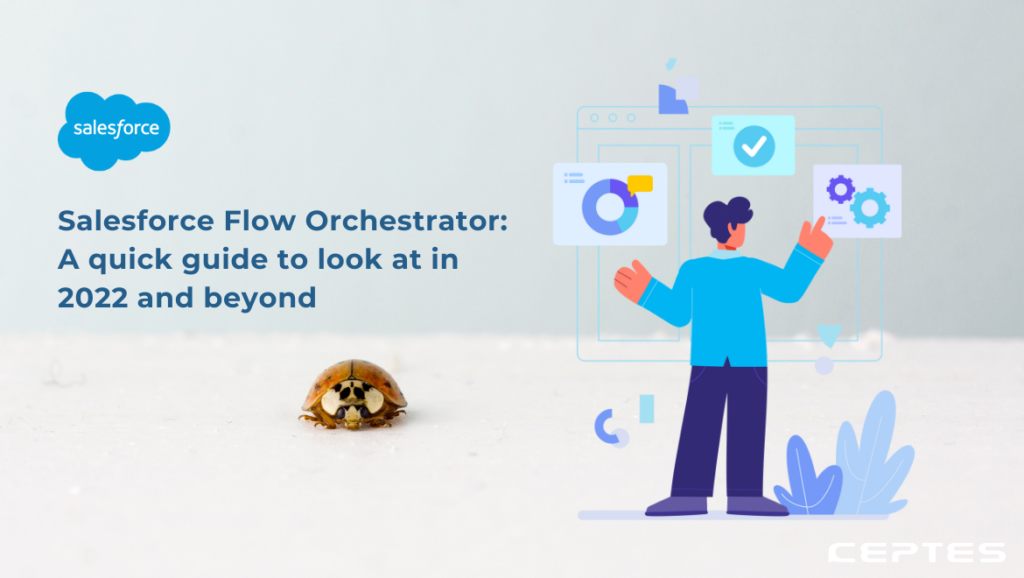Salesforce is continually improving its functionality. With each new upgrade, the organization adds new features to make the current functioning system more efficient. The winter release of Salesforce has been announced. It includes a few new, but crucial, features and functions. The latest enhancements, particularly in Einstein Search and Flow Builder, have inspired administrators and designers.
What is meant by orchestration?
The automated arrangement, board, and coordination of PC frameworks, programs, and services is known as orchestration. Orchestration helps IT manage complicated tasks and workflows more effectively.
IT teams should be in charge of a large number of servers and apps, but doing so physically is not a scalable technique. The more complicated an IT system is, the more difficult it is to keep track of all of the moving elements. Multiple automated assignments and their configurations must be consolidated among groups of frameworks or machines. This is where orchestration comes in handy.
What is Flow Orchestrator and how does it work?
Admins may create sophisticated multi-user, multi-step automated business processes using Flow Orchestrator by using clicks rather than coding.
You may combine your automated processes into a single point of interaction using Salesforce orchestration flow. Orchestrator’s no-code method allows you to orchestrate and transform Flows into steps structured by stages. This technique provides several advantages, including increased flexibility in creating approval processes, improved ability to delegate work to any Salesforce user, and greater control over record lifecycles. It is recommended that you use Flow Orchestrator and order your Record-Triggered Flows using Flow Trigger Explorer to automate complex procedures.
Watch a live demo on about how Saleforce Flow Orchestrator works
What is Salesforce Flow Orchestrator, and how does it work?
Salesforce MuleSoft Robotic Process Automation (RPA), which allows users to create bots to handle basic, repetitive tasks; Einstein Document Reader, which uses AI to scan documents and make decisions based on data found within them; and Digital Process Automation, which allows brands to create branded digital encounters without writing any code, are joining Endlessly Flow Orchestrator Salesforce. RPA automates repetitive human tasks, such as data segmentation and data extraction, by using simple bots that proceed through processes like a human doing the same thing.
Also Read: MULESOFT: ACHIEVE FASTER ROI
Types of Flow Orchestrators
Flow orchestrators are divided into two types:
The Orchestration starts on its own
Our REST API or an Apex class is used to physically start an auto-sending orchestration. To be displayed on a Salesforce record page, it must be linked to a specific record ID.
Orchestration Triggered by a Record
When a new record is made, updated, or wiped, a record-set-off orchestration is triggered by Salesforce. You have the option of starting the timer before or after the record is stored.
6 Critical Benefits of Salesforce Flow Orchestrator
With Salesforce flow orchestrator, your business will get the following benefits:
Increase your productivity while saving time
Only 25% of IT leaders feel their existing technology maximizes employee productivity, according to Salesforce. As a result of this stunning truth, new workflow automation technology has become a primary priority for increasing productivity.
Flow Orchestrator provides a much-needed solution to this issue. It provides your team with the tools they need to automate complex, multi-user processes and approvals, saving time on projects. As a result, your staff will have more time to focus on key tasks that will add value to the company.
Anything can be easily automated (employee or customer workflows – and so on)
The vast majority of people can give you a laundry list of processes that are repetitive and/or extremely manual, but they shouldn’t be. These manual processes create bottlenecks, offer room for costly human mistakes, and are generally difficult to control (which can prompt both employees and customers to stir). The problem is that for the great majority, automating them hasn’t been an option.
Flow Orchestrator solves this problem by allowing Salesforce users to automate anything, whether it’s internal workflows for staff, external workflows for customers, or everything in between. It accomplishes this goal by providing insight into workflows and enables users to deliver automation with only a few clicks, requiring no specialized or coding knowledge.
No need to juggle various frameworks and no bespoke code is necessary
How many tabs do you usually have open on your computer? Many individuals are embarrassed to respond to this question, however, it focuses on a much more serious issue: Users spend their days jumping between many frameworks, obtaining information and data from a variety of sources, and investing the fruits of their efforts in yet another collection of frameworks.
Flow Orchestrator provides a unified workflow that eliminates the need for users to switch between frameworks by combining data and operations into a single flow. It can, for example, manage a statement endorsement procedure that spans sales, finance, and professional services from a single location. Importantly, this low-code approach removes the barrier to entry for this type of workflow, which has typically necessitated the creation of custom code and the use of specific assets to monitor it.
Improve your workflows by incorporating data effectively
Data is one of the most important aspects of any successful automation. As a result, it’s critical that your staff can surely coordinate the necessary data into any automated operations.
This makes it unsurprising that sending data into Salesforce so Einstein can handle it properly is one of the core functions of Flow Orchestrator. Einstein Automate allows customers to take more time to a higher level by ensuring that they can inject a variety of data throughout these procedures by making this data mix simple.
Increase visibility to help you get ahead of problems early
Consider a scenario in which your team may spend less time extinguishing fires and more time focusing on critical areas. It would imply that everyone was focused on high-priority tasks that would help your company grow.
Flow Orchestrator helps your team achieve this aim by providing monitoring tools that let them be proactive in dealing with challenges. It provides the vital visibility users require to spot issues before they get too large, allowing them to act quickly and effectively rather than waiting until the problem becomes much larger and thus more difficult to resolve.
Keep an eye on your orchestrations
Orchestrator allows you to keep track of and smooth out your orchestrations. An administrator who understands their organization is satisfied. As you track the performance of individual executions, you can identify bottlenecks and opportunities with this component. Bring the results to your next operations meeting as proof of business impact or development opportunities.
What are the Flow Orchestrator’s main structure squares?
Stages, Steps, and Flows make up the Flow Orchestrator.
- Stages – A phase is a collection of connected steps that are organized into stages. Stages are performed in order, and a single-stage in orchestration can be in progress at any given time. You set the conditions that must be completed for the stage to be considered complete.
- Steps – Steps are built in stages and can be run sequentially or concurrently. Interaction from the user is required for intelligent stages. No user collaboration is required for the foundation phases.
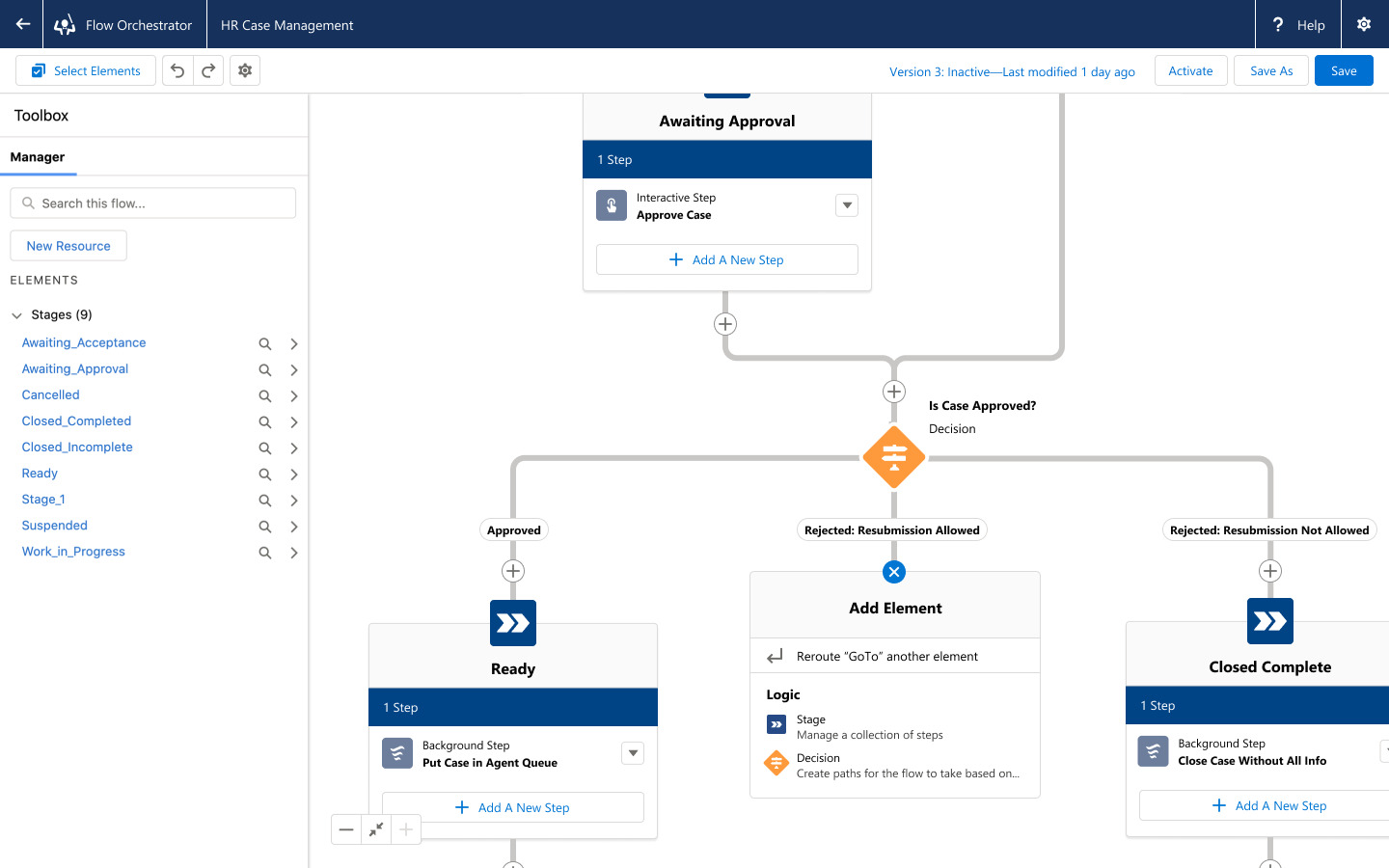
(Image Source: https://www.salesforceben.com/)
- Flows – Flows are a piece of Salesforce Automation that is used in the orchestration process. Screen flow is required for intuitive stages, whereas auto-launched flow is required for foundation steps.
When should Flow Orchestrator be used?
Flow Orchestrator can be used in multiple ways to help businesses succeed. A Service Delivery Orchestration (where multiple teams must perform different steps in a client conveyance process in a specific order) and a multi-individual endorsement or acceleration process (where a record must be passed to various team members based on the criteria it enters the Orchestration with) are two examples.
Conclusion
Flow Orchestrator’s no-code method allows you to orchestrate and transform Flows into steps structured by stages. This technique provides several advantages, including increased flexibility in creating approval processes. Flow Orchestrator offers a much-needed solution to this issue.
It provides your team with the tools they need to automate complex, multi-user processes and approvals. Flow Orchestrator allows you to keep track of and smooth out your orchestrations. As you track the performance of individual executions, you can identify bottlenecks and opportunities. It provides vital visibility users require to spot issues before they get too large – allowing them to act quickly and effectively.
Need more guidance? Drop a mail to contact@ceptes.com.