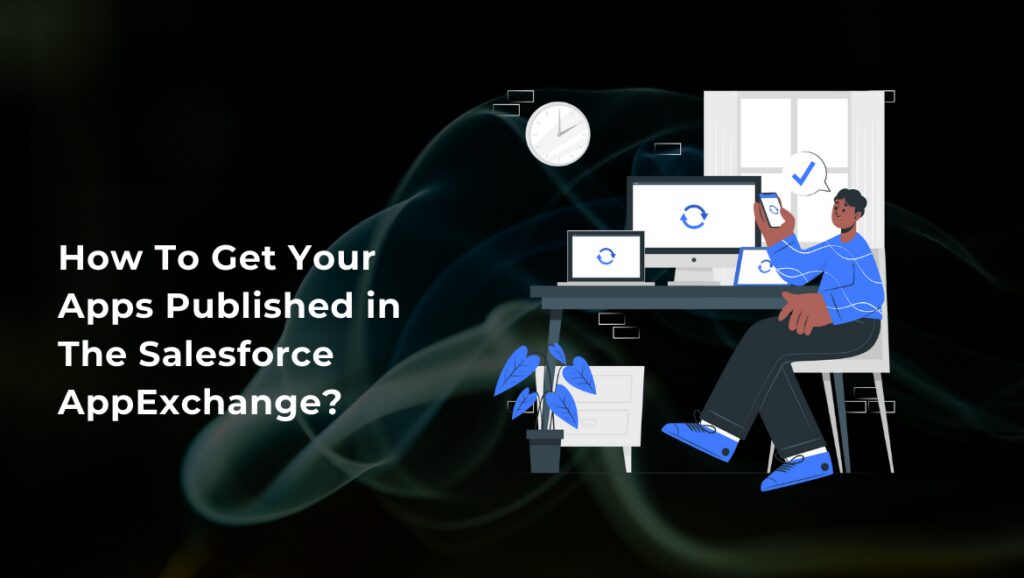The Salesforce AppExchange is a tough place to get into. The process from planning your solution to making it public might be a cumbersome process for many developers and businesses alike.
While the initial two phases of planning your solution & developing it are something that is done on the individual or your business level, making it published on the Salesforce AppExchange is an altogether different ballgame.
With a series of security reviews, to create a proper listing, the entire process consists of some descriptive steps.
So, how can you ensure that you get your solution published on the Salesforce AppExchange and make it stand out from the other solution providers?
Let’s look into a set of steps & tips that might help you publish your Salesforce solution on the AppExchange with ease.
What is AppExchange?
AppExchange is simply an online marketplace for apps, services & components. It is the world’s first on-demand application-sharing service and provides a way to browse, test drive, share and install apps that are developed on Salesforce’s app builder.
The AppExchange platform is a community of developers, partners, and people who want to participate and offer their apps to the world. What AppExchange does, in some sort of way, is democratize technology.
“According to data, around 86% of Salesforce customers have installed the AppExchange app.”
That number speaks volumes and gives one all the more reason to make AppExchange, a part of your app publishing journey.
But First, Become A Salesforce Partner
One of the prior prerequisites for the Salesforce Partner program is to sign up for the Salesforce Partner Portal. Here’s how you can do it in a few easy steps:
- Visit https://partners.salesforce.com/ and click on join now to go ahead with the registration process.
- Fill up the details of your organization.
- Click on the ‘Independent Software Vendor’ option.
- Submit your registration.
The entire process is pretty fast and you get an email confirmation on the email you used to register for the portal. After getting the credentials in your confirmation mail, log in to the partner portal.
Also Read: PREPARING FOR SECURITY REVIEW: WHAT ARE THE PREREQUISITES
Steps To Publishing
-
Connect the packaging org to the Publishing Console
In case you want to add a package on the AppExchange listing, connect the packaging org that is related to the specific package to the Publishing Console.
-
Create a Provider Profile
Before moving further, do ensure that people know about you. Creating a provider profile will ensure that people trust the app you are publishing.
Adding the creator profile and that human element creates a sense of credibility & trust amongst your prospect users of your app, component or consulting service. Add details like your company’s vision & mission statement, about your business, employees, and so on.
In case, there already exists a provider profile, tweak it in accordance with the service you provide.
-
Create Your AppExchange Listing
Make sure that you create an AppExchange listing for your service. This is where you should add elements that are detailed and provide information about your service while standing out to your target customers.
-
Add A Business Plan
Adding a business plan might work out well for you when you submit your app for Salesforce Security Review. This can be done from your AppExchange publishing console.
The business plan should include your organization’s architecture, compliance details, and other important details, that help you sail through the review, and make you seem legit.
-
Select an Installation Option
The installation options on AppExchange should be user-friendly rather than being too complex & technical. Ensure that the process is transparent, streamlined, and easy.
Lesser the steps in your installation option, the more consumers you might get.
-
Register & Install the LMA (License Management Application)
Now that you have created the path to your app, make sure it is registered. Moreover, we recommend installing a license management application for your application.
With the assistance of an LMA app, you can easily track your users. This allows you to view the users who are installing, uninstalling or using the app, component or service.
-
Security Review
After you’re done with the above steps, you are much closer to publishing your app on the Salesforce AppExchange.
The security review is usually a 4-6 weeks process. We’ll explain it below.
The Security Review
Before any app gets listed on the AppExchange, it gets reviewed by Salesforce.
This step is a prerequisite that ensures every app on the AppExchange marketplace is genuine and consists of elements that are acceptable, in accordance with the Salesforce security guidelines.
The security review assesses the security levels of your solution & how apt it is in protecting the consumer’s data.
Get Ready For The Security Review
We’ve listed down the steps to submit your app for the Salesforce AppExchange security review below.
Step 1: Perform several rounds of tests on your app and gather the materials that might be required for the Salesforce security review.
Step 2: Submit your solution for review.
Step 3: Wait for the final results.
|
Approved: Go ahead! You passed the final hurdle. Make your solution public on the AppExchange.
Provisionally Approved: This means that there were a few small issues identified in your solution. While you’ll be allowed to create a public listing on the AppExchange, you’re required to rectify the detected issues in time.
Not Approved: In case your solution doesn’t get approved, make sure you read the report by Salesforce carefully. Go through the security issues detected in your app and rectify them. After done, resubmit the app for security review.
Let’s Go Public
After you’re done with the security review, go to your Publishing Tab and click on ‘Make Public’. That’s it. Your solution is available to the world now.
A Few Helpful Tips To Publish Your App on AppExchange
- Ensure that you support your users and prospect users by answering their queries, concerns & grievances.
- Write down a user guide or an installation guide that helps your users understand the solution better before they install it.
- Provide timely updates that make the user’s journey better at every step.
Conclusion
Now that you have ensured proper publishing of your Salesforce solution, it’s time to ensure that you comply with their guidelines.
At CEPTES, we understand everything that Salesforce entails. From ensuring a smooth sail through the security review to ascertaining what are the probable threats to your solution.
Don’t believe us? Get on a free consultation session today, and our team will help you out.