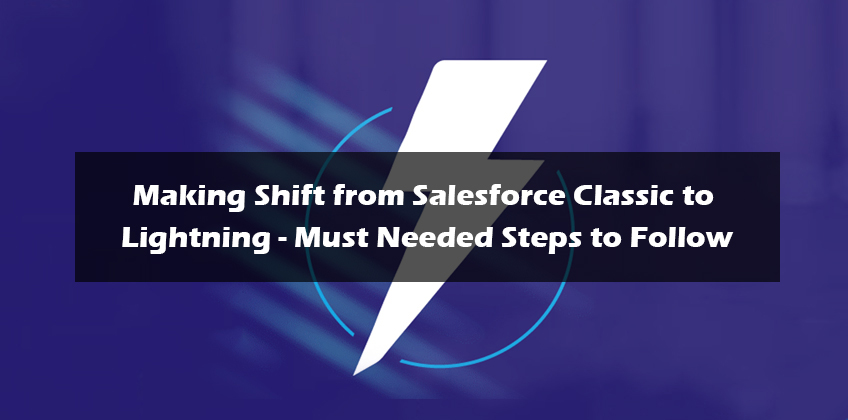Salesforce has rolled out its next-gen UI ‘Lightning‘ in 2014. The Lightning platform delivers reimagined user experience to enable fast & seamless app development. Enterprises have been swiftly shifting to Lightning in order to enhance workflow & productivity, which makes their jobs easier & more intuitive. The interface also allows automating various business processes along with seamless external application integration.
More than just the UI, Lightning offers a gamut of defining features that streamline workflows and help the CRM users maximize their productivity. However, when it comes to moving into the new interface, a lot of Salesforce CRM using companies are still in some sort of chaos as there are some kind of risks involved. Moving an entire business is not always that easy as uninterrupted business continuity could be a concern. But, let’s accept it, Lightning is the future and you can’t run away from it for a long time.
In order to make an easy Lightning migration, one can follow some steps. These will not only make the transition process smooth but also allow you to get the best out of it. Here is a typical Lightning migration framework.
There are three phases in Lightning migration.
- Discovery
- Roll-out
- Optimize
Let’s have a sneak peek of each of these phases.
ALSO READ: What Makes Salesforce Lightning Special – Top 10 Lightning Features
Discovery phase
- First, the organization is required to understand how Lightning can benefit their business. A detailed migration strategy needs to be prepared involving all the stakeholders & executives.
- The discovery phase starts with the Org readiness analysis. Org readiness check can be done using a tool called Lightning Experience Readiness Check. This tool will produce a personalized readiness report that will show which of the users will benefit right away and how to adjust implementation for the Lightning Experience.
- This must be followed by a detailed evaluation of business priorities and technical strategy. The strategy must have a detailed roll-out plan including:
- Whether to move users in batch or all at once
- User training
- Measuring the success
- At the end of the discovery phase, all the major stakeholders must align to make the case and get the green light.
Roll out phase
- Roll out phase is extremely crucial in the success of any Lightning migration project.
- The release development activities initiated during this stage including the implementation of Lightning features and adjusting the priority issues noted in the Org readiness report.
- Developers can implement new features that are only available in Lightning which will boost productivity. Along with this, existing features can be either customized or adjusted to work seamlessly in the new interface.
- During this phase, you need to prepare the users to practice Lightning UI with change management activities that will educate and inspire them. You can engage the end-users by allowing them to have a Lightning experience test drive and get their feedback.
- The launching of the Lightning Experience happens during this phase. The rollout is an iterative process, one has to repeat some of these steps until all users are moved to the new interface.
Optimization phase
- Post transition, it’s time to measure success and optimize processes.
- In the optimization phase, companies must measure whether they meet their goals or not, how to improve business leveraging Lightning features and deliver what users need.
- Change is always difficult to accept. In this phase, the stakeholders need to regularly interact with the users and keep on motivating them to use Lightning & come out of Classic.
- Iterate on the company’s rollout plan by fixing priority issues, refining the experience, and addressing new use cases.
- And finally, turn off the Salesforce Classic.
The entire process might look a bit toilful. However, every company has to bring in the change. It is always good to consider leveraging a Consulting Partner. Whether you are using Lightning for a fresh Salesforce implementation or scaling up from Classic, our team of certified Lightning experts can manage the entire process in order to streamline the transition process without affecting your routine business processes and bottomline. Schedule a meeting with our experts now.
Read this case study of a healthcare service provider to see how CEPTES helped them move from Classic to Lightning.