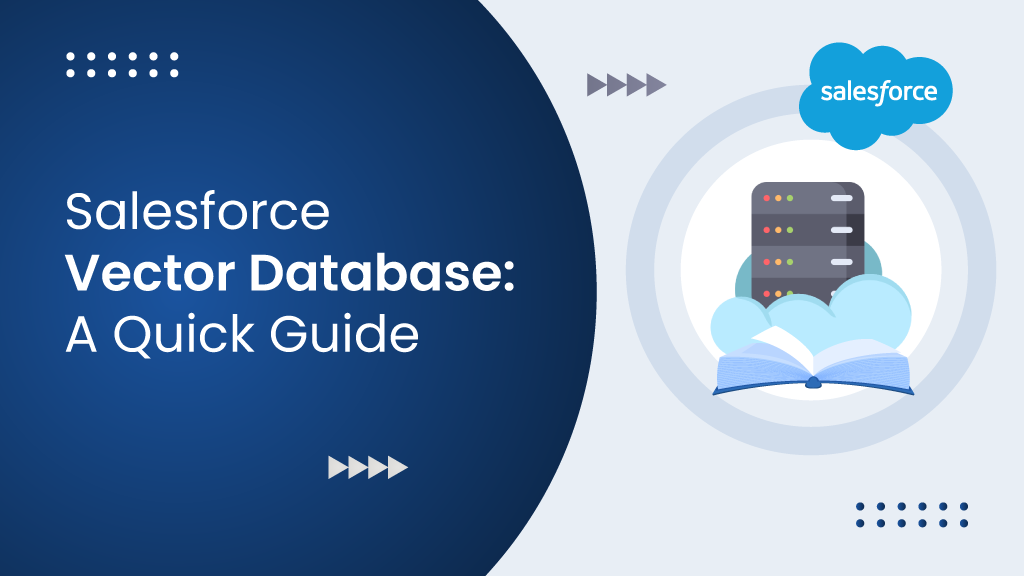Ever felt like your data is all over the place and wish it could be more… organized? Like, neatly packed into tiny little boxes that make sense to everyone?
That’s essentially what a vector database does for data. Instead of storing data as text or numbers, it converts it into mathematical representations called vectors. These vectors capture the meaning and relationships between data points, making it super fast to find similar items.
Salesforce expanded its Data Cloud platform at London World Tour ’24 with the launch of the Vector Database. Ready to dive deeper? Let’s break it down.
What is a Salesforce Vector Database?
Here’s a crazy stat:
According to IDC, 90% of customer data is unstructured, leaving businesses to work with just 10% of the data to generate predictions, next best actions, audience segments, etc.
A Vector Database is a specialized database designed to store and retrieve data represented as numerical arrays or vectors. Unlike traditional databases that rely on exact matches, vector databases excel at finding similar items based on their underlying semantic or visual properties. This is achieved by converting data into high-dimensional vectors that capture the essence of the information.
Vector Database, underpinning Data Cloud, is like having a super-efficient assistant who can instantly find what you need, even in that chaotic mess. This database processes both structured and unstructured data side by side, turning those jumbled call transcripts from service agents into valuable insights. For example, it can analyze the sentiment of a customer during a call, identifying positive or negative cues that can guide your next steps.
How Does Salesforce Vector Database Work?
Salesforce Vector Database is designed to handle the massive amounts of data that Salesforce deals with. It uses advanced algorithms to convert data into vectors and store them efficiently.
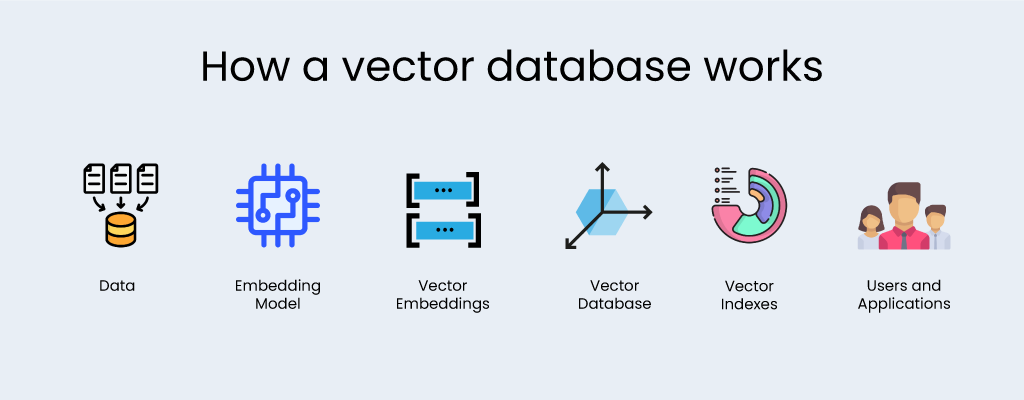
1. Data Ingestion:
Data from various Salesforce sources is fed into the vector database. This could include customer data, product information, sales data, and more.
2. Vectorization:
The data is transformed into numerical representations (vectors) using techniques like word embeddings or image embeddings.
3. Indexing:
The vectors are indexed in a way that allows for rapid search and retrieval.
4. Search and Retrieval:
When a query is made, the system converts it into a vector and searches the database for similar vectors. The most relevant results are returned.
Vector databases are crucial for applications involving large language models (LLMs), where understanding the context and semantic similarity of text is paramount. By leveraging techniques like Approximate Nearest Neighbor (ANN) search and efficient indexing, vector databases enable rapid retrieval of relevant information, even from vast datasets.
Moreover, these databases often incorporate metadata management, allowing for filtering and ranking results based on additional attributes. This, combined with the ability to handle dynamic updates, makes vector databases a versatile tool for modern data-driven applications.
Vector Database Vs Traditional Database: A comparative overview
While both vector and traditional databases serve crucial roles in data management, they cater to fundamentally different data structures and query types.
| Feature | Vector Databases | Traditional Databases |
|---|---|---|
| Data Type Handling | Handles both structured and unstructured data (e.g., text, images, audio). | Primarily designed for structured data (e.g., rows and columns). |
| Search Capability | Uses similarity search, finding data that closely matches a query vector. | Relies on exact matches and keyword-based search. |
| Data Representation | Represents data as vectors (multi-dimensional arrays of numbers). | Represents data in tables with rows and columns. |
| Performance with Large Data Sets | Optimized for searching and retrieving large volumes of unstructured data quickly. | Can slow down with complex queries on large, unstructured datasets. |
| Machine Learning Integration | Seamlessly integrates with machine learning models, feeding structured vectors. | Requires additional processing and data structuring before ML integration. |
| Scalability | Highly scalable, handling growing data volumes efficiently. | Scalable but may require more resources and optimizations as data grows. |
| Complexity of Setup | More complex to set up and requires specialized knowledge. | Easier to set up with well-established frameworks and tools. |
| Use Cases | Ideal for applications like sentiment analysis, personalized recommendations, and fraud detection. | Best suited for transaction processing, record keeping, and simple queries. |
| Cost | Initial implementation may be higher due to complexity, but long-term efficiency can reduce costs. | Generally lower initial costs, but may increase with data complexity and volume. |
| User Experience | Invisible to the user, seamlessly integrated into Salesforce Data Cloud. | Users interact more directly with data structures and queries. |
Applications and use cases for Vector Databases:
Let’s explore some real-world scenarios where the Salesforce Data Cloud Vector Database truly shines.
Customer Support:
Imagine a customer reaching out with a support question. Traditionally, this would involve keyword searches through a vast database, often leading to delayed or inaccurate responses.
With Vector Database, the query is converted into a vector and compared against a database of previous queries and responses. The system instantly finds the most relevant answer, improving response time and accuracy.
Personalized Marketing:
Suppose, you want to send targeted emails to your customers. The traditional approach involves basic segmentation based on demographics, which often results in generic messaging.
But with the Vector Database, it’s a different story. By analyzing customer behavior, preferences, and purchase history, the database for Salesforce creates detailed customer vectors. These vectors are then used to identify patterns and craft highly personalized offers, leading to increased engagement and higher conversion rates.
Product Recommendations:
Consider an e-commerce site that wants to recommend products to its users. Traditionally, this might involve manual curation or a simple algorithm, which may not always hit the mark.
The Vector Database for Salesforce changes the game by converting product attributes and customer preferences into vectors. This allows the system to automatically recommend similar or complementary products, boosting sales and enhancing the user experience.
Fraud Detection:
Traditional rule-based systems often struggle to keep up with evolving fraud tactics.
With the Salesforce Vector Database, transaction patterns are analyzed and converted into vectors. By comparing these vectors to known patterns of fraudulent behavior, the system can quickly detect anomalies, enhancing security and reducing potential losses.
Wrapping Up
The Vector Database is a powerful addition to Salesforce Data Cloud, giving it a distinct advantage in a competitive landscape. Data Cloud already excels with its open gateway ethos, enabling seamless integration with other platforms and services organizations have invested in. The zero-copy architecture further enhances efficiency, allowing data to be accessed across platforms without duplication, reducing costs and environmental impact.
With the Vector Database, Salesforce can now tap into unstructured data sources like the “Next Step” field in Opportunities, turning previously unreliable free-text entries into actionable insights, and making traditional CRM systems far more insightful and effective. By tapping into unstructured data through ground prompts, the previously “missing” 90% of data becomes accessible, allowing organizations to avoid some of the most undesirable
FAQs:
Can I use Salesforce Data Cloud Vector Database with other Salesforce products besides Data Cloud?
Yes, you can. While the Data Cloud is the primary platform where the Vector Database is deeply integrated, Salesforce’s ecosystem allows for broader application. The Salesforce Vector Database can be leveraged by Einstein AI, Sales Cloud, Service Cloud & Marketing Cloud for better data optimization.
What are the challenges of Vector Database?
What are the security implications of using a vector database?

Nilamani Das
Nilamani is a thought leader who champions the integration of AI, Data, CRM and Trust to craft impactful marketing strategies. He carries 25+ years of expertise in the technology industry with expertise in Go-to-Market Strategy, Marketing, Digital Transformation, Vision Development and Business Innovation.