If you have been using Salesforce for a while, you must have been tired of hearing — ‘the data in your Salesforce is your lifeblood,’ ‘It’s gold,’ ‘It’s the fuel…’
However, nobody would have flattered about how managing this ‘life blood’ is key. Although an intelligent data management strategy in Salesforce is crucial to business success, it’s often looked down upon. Perhaps, people fail to comprehend its significance, or they may be on the lookout for a platform to manage their Salesforce data.
Where do you belong in these two stages?
The majority of Salesforce users fall in the second category. Knowing this, we have developed DataArchiva as a superior, fully-fledged data management platform to address the challenges of Salesforce users. In this blog, let’s discuss the major reasons why you need to embrace our platform for your Salesforce data management needs.
Before that, let’s take a look at DataArchiva.
DataArchiva: The One-Stop Data Management Platform for Salesforce
DataArchiva is a house of two solutions — data archiving and backup for Salesforce. That means our platform got you covered with two most sought-after solutions to make your workflow efficient.
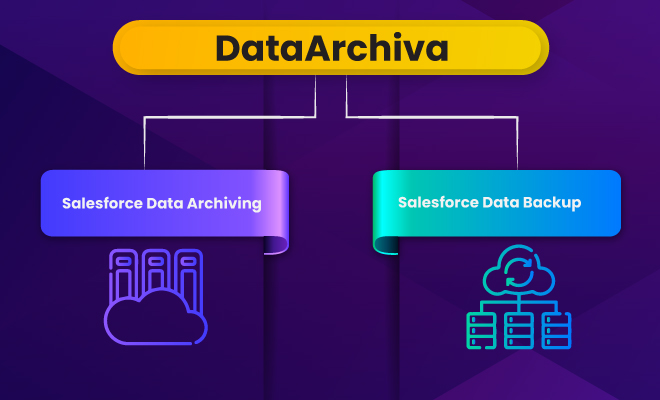
Digging deeper into the data archiving part, we have given you two advanced options to make your life easier — native and external archiving apps. With DataArchiva’s native archiving app, you can archive your old data natively within Salesforce whereas the external archiving app helps you archive your data outside of the Salesforce platform on your own terms.
So, what about the backup division?
It’s an application that helps you automatically create a copy of your Salesforce data and metadata in an outside storage system of your choice.
Also, Read: Salesforce Data Archiving and Backup: Why They are Different?
Hope you took a quick tour of DataArchiva and the core functionalities of its applications. Now, it’s time to discuss the top reasons why you need DataArchiva in your Salesforce data management strategy.
Let’s start!
- To Optimize the Growing Data Storage Space
Hope you already know what data archiving is in Salesforce. In simple terms, it’s the process of moving your data from its primary storage space to a secondary storage location for future use. That also means that it’s a process that frees up your data Salesforce data storage space.
Let’s look at how DataArchiva’s native archiving app does this job.
By its functionality, this application periodically archives your historic data from Salesforce data storage space to Big Objects of Salesforce at a 100% native level. So that your storage space is optimized and the performance of the CRM application can be maintained.
Now, what about DataArchiva’s external archiving application?
This next-gen application archives your old data from Salesforce’s primary data storage space to your preferred external databases such as Postgres, Redshift, Oracle, MySQL, and MSSQL by leveraging your third-party cloud (AWS, Azure, Heroku, and GCP) or On-premises platform.
And the results? Your Salesforce data storage space is cleared up and the performance of the application improves — the same as the native archiving application.
In a nutshell, whether it’s DataArchiva’s native or external archiving app, you can use it to optimize the data storage space of your Salesforce application.
- To Protect Your Salesforce Data Against Threats
Undoubtedly, DataArchiva’s backup application steps into the picture here. With this app, you can automatically take a backup of your live Salesforce data and metadata in S3, SharePoint, and Server in by using your third-party cloud (AWS, Azure, Heroku, and GCP) or On-premises platform.

So, in the event of data loss in Salesforce due to any reasons such as cyberattacks, natural disasters, or human error, you automatically and instantaneously restore the data to your production environment. This will help your business never experience data downtime and the following consequences such as lost reputation, broken trust, increased cost, and decreased productivity.
Also, Read: Say Goodbye to Salesforce Data Loss: Protect Your Data with DataArchiva Backup
- To Meet Your Compliance Policies
No matter if it’s our archiving or backup applications for Salesforce, we follow your stringent compliance guidelines. Firstly, three of our applications deal with data retention policies that your compliance body demands. Although the native and external archiving apps move the data from the production environment, it preserves your data securely in your reliable external environment. And, when it comes to the backup app, it’s majorly for the retention of your Salesforce data and to meet compliance.
Secondly, all of these applications leverage your trustworthy, compliance-approved platforms to keep the migrated data. Whether it’s Big Objects that is within the Salesforce system or any other external platforms (AWS, Azure, Heroku, GCP) or your own On-premises systems, we adhere to your policies and leverage platforms that it allows. So no hurt is caused by your policies and business.
- To Boost Efficiency
What is your guess about the factor that elevates the efficiency of your team here? It’s Automation. The three of DataArchiva’s applications leverage the power of automation for better data management in Salesforce. They (the respective products) automate the end-to-end archiving and backup jobs so that the workers can focus on their strategic goals without being worried about the data management activities in Salesforce. That means the core business operations are actively in progress, leading to enhanced results.
- To Own Your Archived and Backed up Data
We believe that ‘If It’s Your Data, You’re the Owner’ of it. So, DataArchiva’s archiving and backup applications empower you with complete authority and ownership of your data. The ownership doesn’t mean that you can simply have the power to access and use the data. Instead, it means that you can decide who needs to view and access your data in the archived and backup locations. This is the privilege DataArchiva’s applications provide you to make sure your data is within your control, not anyone else, or us.
We repeat, ‘If It’s Your Data, You’re the Owner.’
Summing it Up
Hope you have understood how DataArchiva as an advanced data management platform for Salesforce can help you level up. Now, are you curious to learn more about our platform or our data archiving and backup apps in particular? If yes, schedule a demo with us now. And learn from our data experts how our apps are the best fit for your data management needs.
If You’ve Found This Blog Insightful, Don’t Forget to Share





















