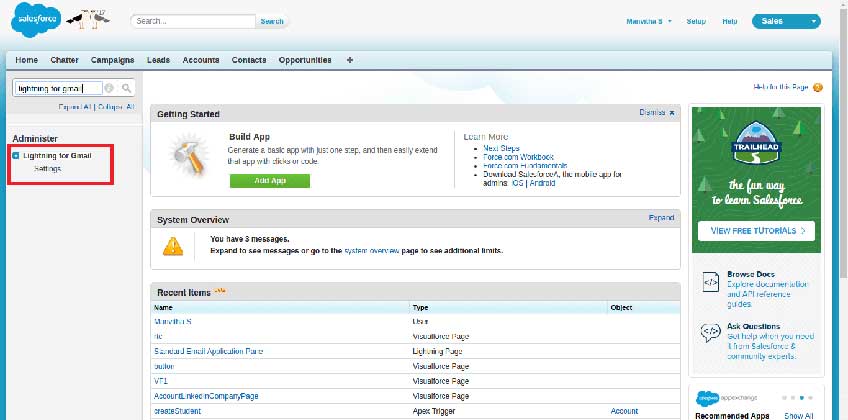You can now directly get visibility into your Salesforce content right where you are working, so you can effectively and efficiently manage your sales pipeline and as well close deals faster妖irectly from Gmail. The Lightning for Gmail, that is, the email integration for Gmail users, provides you with a quick view of your sales-related records without forcing you to switch between Salesforce and Gmail.
The Beneficial Aspects of Lightning for Gmail:
When your administrator enables the lightning for Gmail, you are said to complete just the one-time process. Salesforce Lightning for Gmail is done just to get your Salesforce content appear in the email application.
Right from this very moment, you will be able to view and even relate Salesforce contacts, accounts, opportunities, leads and cases relevant to Gmail messages. Here you can also create some new Salesforce records, even including the custom objects from the Action Publisher. One can also search for the Custom Object records and hence create a Salesforce record using all the actions available to you. With all the inline editing feature, you can also modify the documents without even leaving Gmail.
In the same section if you drill down a little more on the Salesforce record there is the display of the records details page. Here you will get to see its Chatter feed, activity timeline, and even all the related list. Not only this but here you can as well relate Google calendar events to the Salesforce records.
Some more benefits:
- Suitably Works with both Salesforce Lightning Experience and even with Salesforce Classic UI.
- Available with Sales Cloud, Service Cloud, and even Force.com.
The beneficiary aspects of using Salesforce Lightning for Outlook
In the salesforce org, Search Lightning for Gmail in the Setup page and click on Settings.

Enable Lightning for Gmail.

In the Chrome Web store add the Lightning for Gmail extension.

Adding a contact record to Salesforce.
After the record is saved the record is displayed as below image with related records

Under the details section we can see the record details.

Under the chatter section we can view or add posts and poll related to that record.

There is also inline editing feature, we can edit update or modify the records and save it.

The mail in salesforce org appears as follows:

The Lightning for Gmail can have different layouts assigned to different users of the org using Email Application Pane.