Businesses, customers, and salespeople: all benefit from automation designed for sales operations. Over 30% of sales operations can be automated, according to Mckinsey & Company.
Sales automation has the potential to increase revenue by automating outreach to clients in the sales funnel, simultaneously reducing sales costs by freeing up time formerly spent on administration and reporting. To ensure that sales representatives and automation solutions perform together, sales firms must seek technology platforms like a Sales CRM.
The best tech platform for sales automation is Salesforce Sales Cloud.
To help businesses boost company sales, Salesforce created the Sales Cloud platform as a complete setup for the entire sales process.
A sales cloud is a technology framework that enables sales teams to analyze sales analytics, predict sales revenues, and enhance sales strategy with content recommendations.
The main advantage of adopting Sales Cloud is that it ranks leads based on sales data, focuses on the most promising prospects, and connects those opportunities with the best rep to increase the likelihood of closing the sale.
Let’s go over the number of functionalities Sales Cloud provides:
Campaign Management
Campaign management in Sales Cloud aids in planning marketing initiatives for businesses aiming to outperform their current campaigning efforts in terms of revenue generation.
With its features, the campaign management module helps in planning & coordinating marketing initiatives that generate higher-quality leads. Better leads result in higher sales. You can centralize your whole marketing effort using this module.
From the standard campaigns, you can implement a variety of others, including advertisements, telemarketing, mail, events, webinars, and more. However, you are free to develop your campaign types, register them, and keep an eye on more critical metrics like the campaign budget, ongoing expenses, anticipated revenues, and target group response.
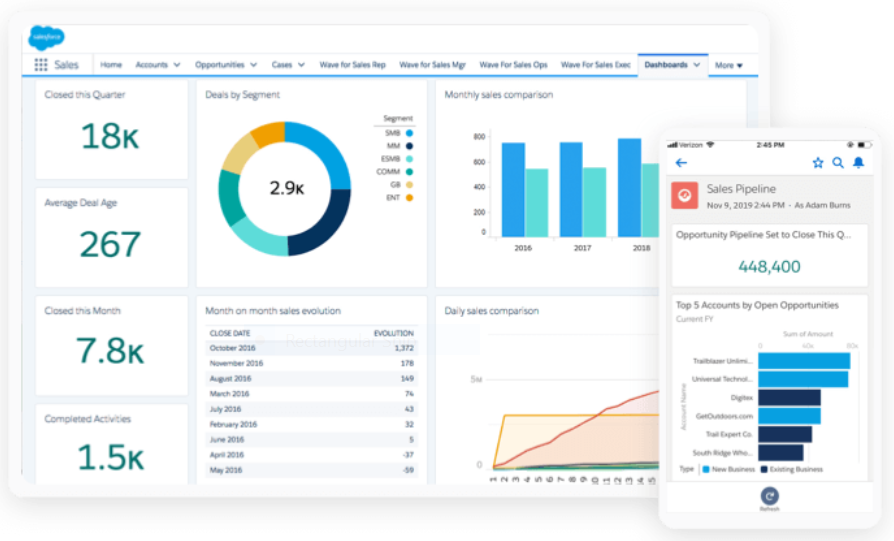 Image credits: Salesforce
Image credits: Salesforce
Account Management
Accounts are the organizations (or businesses) you plan to do business. Several stakeholders are involved in the process of lead conversion. Initiating the contract and seeing it through to completion may entail more than just the lead; the finance and other teams may also be involved.
You can create accounts and profiles for certain clients in the account management module to keep track of their information.
This helps you keep track of the people who might potentially be useful to your company in the future.
Leads Management
A lead is a prospective customer who has expressed interest in buying a company’s goods or services owing to advertising or out of their choosing, though they may not yet be qualified to convert. They have the potential to become a customer in the future.
Sales Cloud offers sufficient tools to manage leads successfully. The goal of the lead management module is to identify potential clients so that you can connect with them and turn them into qualified sales.
When someone expresses interest in your product or service, you can capture their contact information in “Lead”. Once you know how “serious” their interest is, you can decide what other actions you can undertake.
| Read : TOP 3 CRUCIAL SALES PROCESSES THAT CAN BE AUTOMATED USING SALESFORCE |
Contact Management
Establishing and maintaining contact information for the key players driving your business deal is essential for every company. This action becomes crucial since it simplifies getting in touch with the pivotal stakeholders when a requirement emerges.
This module accomplishes this by saving people’s contact information.
You can also assign a contact to an existing account—the business already registered in the system.
Opportunities Management
The opportunity management module is used to keep a record of potential business opportunities.
The conversion of Leads produces Opportunities. To keep track of everything essential regarding the possible business case, we use Opportunities. Expected sales, the likelihood of contract completion, phases (you can either use the default ones or define new ones), specific products, and offers presented.
Additionally, for a specific business case, you can keep a record of the competition under Opportunities. Any time in the future, one can access and take advantage of these opportunities.
Case Management
After the business deal is finalized, the customer can likely have issues using your products or services. “Cases” are used to register and follow up on customer/client complaints. Most of the features required to address claim reports are present in this module, which can assist you in handling any issues expressed.
For specific cases, you can keep track of the reporting individual and the customer, resolution history, severity, and other pertinent data.
Reports & Dashboard
The management can keep a tab on how each campaign is doing by using the Dashboard and Reports sections to measure revenue, leads, and other metrics.
Dashboards and reports are necessary tools for more than just management and control. Sales Cloud provides a vast array of capabilities and features leveraging to which you can create reports & dashboards in various formats & layouts. Report creation is simple: users can create their own reports by dragging and dropping objects. Data visualization through reports and dashboards gives you a clear picture of all campaigns, business relationships, the salesmen’s performance, lead generation and conversion, and many other activities.
Process Automation
The Sales Cloud solution is strong because you can achieve a certain automation rate for many processes. The module tools, which can be used to design workflow, may need access from the designated employee considering they run automatically and exclusively in the designated space.
Other capabilities
Leverage the Chatter communication tool built inside the Salesforce CRM platform. It is a social networking application designed for internal company communication. Beyond internal communication, you can share files in different formats, create public & private groups, and invite clients to the groups. These actions allow you to engage with people outside the organization in this manner.
Of course, using Sales Cloud on a mobile device is also very possible. Users can easily generate records & leads and view reports using the software on mobile phones.
Closing it
All Salesforce CRM solutions including Sales Cloud are in-line with Salesforce basics of boosting productivity, streamlining workflows, and building a great customer relationship.
You can grow your business from anywhere with the help of Salesforce Sales Cloud. The many benefits of Sales Cloud are:
- Shorten Sales Cycle
- Better Close opportunities
- Increase team productivity
- Earn more business
- Accurate Forecasts
- Personalized Customer Service
As one of the leading Salesforce Consulting companies, CEPTES has unmatched experience and provides a full range of specialist services to guarantee that our clients get the best return on their investment.
If you’d like to find out more about Sales Cloud or how your company might profit specifically from it, get in touch with the professionals at CEPTES for assistance.
No matter where you are—whether you are just starting or stuck in between—we are here to support you.






















