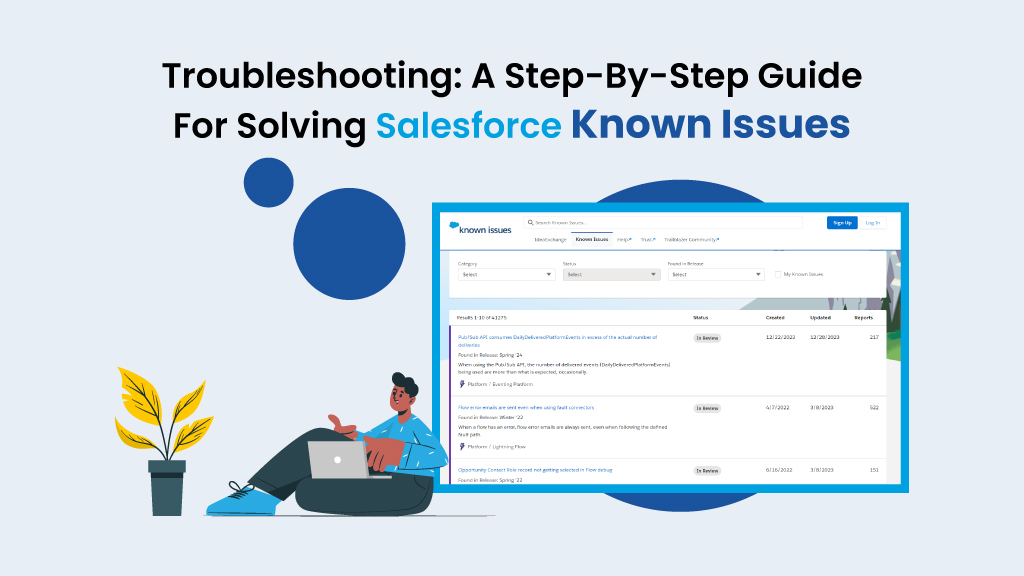In this era of digital marketing, effectively managing a company’s complex client database is a major challenge. With the market becoming more diverse and new competitors constantly emerging, coupled with rapidly changing technology, businesses require a robust and automated CRM software platform to address various business issues.
One such reliable platform is Salesforce CRM, which allows sales teams to efficiently manage intricate customer databases and provides advanced automated services that increase profitability and save time for sales professionals. It provides a suite of tools for managing customer data, sales processes, customer service, marketing campaigns, and more. Salesforce has become a critical tool for businesses to streamline their operations, improve their customer engagement, and ultimately grow their revenue.
Understanding Salesforce Known Issues
Before diving into individual troubleshooting, it’s important to be familiar with Salesforce known issues. Salesforce frequently updates its platform, and with these updates come potential glitches or incompatibilities. Regularly check the Salesforce Known Issues page for updates that might affect your organization and make you aware of the Salesforce current issues. Monitoring this page can help identify if a problem is widespread or specific to your organization.
Common Salesforce Problems and Solutions
Let’s explore some of the most frequently encountered Salesforce problems and the steps to resolve them.
A. Salesforce Lightning Issues
With the transition from Classic to Lightning, many users face Salesforce Lightning issues, especially regarding performance and UI functionality.
Issue: Sluggish performance when switching between Lightning pages.
Solution:
- Ensure your browser is up-to-date. Salesforce Lightning relies heavily on browser performance.
- Clear browser cache regularly to improve load times.
- Disable unnecessary browser extensions as they may interfere with Salesforce’s performance.
- Review network speed. Salesforce Lightning runs optimally on a stable internet connection of at least 3 Mbps.
Issue: Missing or malfunctioning buttons in Lightning.
Solution:
- Verify user permissions. Missing buttons could be due to limited access permissions.
- Refresh the page or log out and back into Salesforce.
- Check for any Lightning page customizations that might be causing the issue. Roll back recent changes if necessary.
B. Salesforce Performance Issues
Performance problems in Salesforce can disrupt your workflow and hinder productivity. Identifying the root cause is crucial to resolve Salesforce performance issues.
Issue: Slow page loads or delayed data updates.
Solution:
- Perform a Health Check in Salesforce to identify any issues with system configurations.
- Review Apex classes and triggers that could be affecting the system’s performance. Complex automation might need optimization.
- Consider using Salesforce Optimizer to review customizations and suggestions for enhancing performance.
C. Common Deployment Issues in Salesforce
Deploying customizations or configurations in Salesforce can be tricky, especially when moving between environments (e.g., from sandbox to production). Here are some common deployment issues in Salesforce and how to address them.
Issue: Deployment fails due to validation errors.
Solution:
- Ensure all validation rules, Apex tests, and triggers are compatible across both environments.
- Disable non-essential validation rules during the deployment process and re-enable them afterward.
- Check deployment logs for specific errors and address them accordingly before reattempting.
Issue: Data not appearing correctly after deployment.
Solution:
- Verify that all custom fields and objects have been correctly deployed.
- Ensure that field-level security and object permissions have been updated to match the new deployment.
- Run post-deployment scripts to finalize the configuration process.
D. Salesforce Data Sync Issues
Data integration is essential for businesses that rely on multiple systems to feed information into Salesforce. However, syncing data can sometimes result in Salesforce data sync issues.
Issue: Records not syncing properly between integrated systems.
Solution:
- Confirm that the integration settings are properly configured for both systems.
- Check the API limits within Salesforce, as hitting a limit could prevent further data syncing.
- Ensure all required fields are mapped accurately between systems to avoid discrepancies.
- Use tools like Insycle to manage and troubleshoot Salesforce data issues.
E. Salesforce Login Issues
Salesforce login problems are frustrating and can be caused by various factors, from password resets to multi-factor authentication (MFA) errors.
Issue: Unable to log into Salesforce due to invalid credentials or MFA.
Solution:
- Double-check username and password for typos.
- If you are locked out, use the “Forgot Your Password” link to reset your credentials.
- Ensure that your Salesforce account is set up correctly with MFA and that your authentication app is working.
- For organizations using single sign-on (SSO), verify that the SSO configuration has not changed.
Common Mistakes that Businesses Make when Implementing Salesforce:

There are common mistakes that businesses can make when Implementing Salesforce. Here are a few to avoid:
- Poor Data Quality
- Ignoring User Training
- Neglecting Data Security
- Not using custom fields & objects
- Poorly Designed Workflow Rules
- Underutilizing Salesforce Automation Features
- Not Cleaning Up Old Data
- Failure to Regularly Review and Update Processes
Want to learn more about these mistakes? Well, let’s proceed–
1. Poor Data Quality
Poor data quality can have detrimental effects on business operations, particularly in data-intensive systems such as Salesforce. Inaccurate or incomplete data can lead to erroneous reporting and suboptimal decision-making, while manual data verification and correction can result in reduced productivity. Additionally, poor data quality can negatively impact a company’s reputation by causing inaccurate communication with customers or partners.
Furthermore, inaccurate data can result in missed sales and marketing opportunities. To mitigate these risks, it is crucial to establish data quality guidelines, train users, use validation rules, regularly cleanse data, and consider third-party data sources. By implementing these measures, businesses can ensure accurate and reliable data, leading to better decision-making and increased efficiency.
To avoid this and maintain good data quality in Salesforce, one must follow a few rules such as;
- Establish Data Quality Guidelines
- Use validation rules to enforce data quality standards
- Conduct regular data-cleansing activities
2. Ignoring User Training
Proper training on Salesforce is essential for all users to ensure they can effectively enter and maintain data, use features and tools, and follow best practices. It’s a mistake to assume employees will become comfortable with the platform on their own.
Here are 4 key points to keep in mind for training on Salesforce:
- Make a plan for educating employees on Salesforce, including theoretical and hands-on training.
- Allow time for adjustment, especially when switching from Salesforce Classic to Lightning.
- Don’t overlook platform features that may be challenging to users.
- Prioritize providing comprehensive training to your sales team to ensure they can use Salesforce CRM effectively.
3. Neglecting Data Security
Data security is critical for any organization, especially during Salesforce implementation. Salesforce contains sensitive data such as customer information, financial data, and intellectual property, making it a prime target for cyberattacks. Neglecting data security can lead to financial losses, legal repercussions, and damage to your organization’s reputation.
To implement strong security measures in Salesforce, consider the following tips:
- Use two-factor authentication to prevent unauthorized access to Salesforce accounts.
- Set up role-based access controls to limit access to sensitive data based on an individual’s role in the organization.
- Use encryption to protect sensitive data at rest and in transit.
- Regularly review user permissions and deactivate accounts of former employees or contractors to prevent unauthorized access to Salesforce data.
- Conduct regular security audits to identify vulnerabilities and implement necessary changes to prevent potential breaches.By implementing strong data security measures in Salesforce, you can protect your organization’s sensitive data and ensure a secure environment for your team and customers.
4. Not using custom fields and objects
Not utilizing custom fields and objects in Salesforce can hinder the customization of the platform to fit specific business processes and needs. While staying up-to-date with the latest resources and developments in the technology sector can be challenging, maintaining consistent programming practices is crucial.
Here are a few key points to keep in mind for utilizing custom fields and objects in Salesforce:
- Leverage the latest technical developments, implementations, and libraries to optimize the functionality and usefulness of Salesforce for your organization.
- Use custom fields to capture unique data points and customize data entry forms to enhance user experience.
- Create custom objects to represent complex business processes and to organize data in a way that aligns with your organization’s needs.
- Utilize process automation tools such as workflows, triggers, and process builders to streamline business processes and improve overall productivity.
5. Poorly designing workflow rules
Poorly designed workflow rules in Salesforce can have a negative impact on business processes, causing confusion and delays in completing tasks. Ineffective workflow rules can result in errors, redundancies, and inconsistencies in data, leading to decreased productivity and employee frustration.
To design effective workflow rules in Salesforce, consider the following tips:
- Clearly define the trigger criteria for the workflow rule, ensuring it is specific and aligned with business goals.
- Use concise and descriptive rule names to make it easy for team members to understand the purpose of the workflow.
- Avoid creating unnecessary rules or overlapping rules that could cause conflicts or confusion.
- Test the workflow rule thoroughly before deployment to ensure it is functioning as expected and that it does not interfere with other processes.
6. Underutilizing Salesforce Automation Features
Failing to leverage automation capabilities in Salesforce can result in inefficient and time-consuming business processes. While implementing Salesforce may seem like a straightforward task, it is essential to seek input from stakeholders and utilize automation tools to maximize the platform’s potential.
Here are three technical pointers for using automation effectively in Salesforce:
- Identify opportunities to automate repetitive or manual tasks using Salesforce’s automation features, such as workflow rules, approval processes, and process builders.
- Consult with team members and stakeholders to ensure that the automation solutions meet their needs and align with the organization’s goals.
- Utilize Salesforce’s artificial intelligence (AI) capabilities, such as Einstein Analytics and Einstein Lead Scoring, to gain valuable insights and automate decision-making processes.
7. Not clearing up old data
Over time, old data can accumulate in Salesforce, leading to cluttered data storage and negatively impacting the platform’s performance. This can result in slower system speeds, decreased productivity, and increased costs associated with storage and maintenance.
To keep Salesforce running smoothly and ensure optimal performance, it is essential to regularly clean up old data. Here are some tips for doing so:
- Establish a data retention policy to determine how long data should be kept and when it should be deleted.
- Regularly audit data and remove duplicates, incomplete records, and outdated information.
- Utilize Salesforce’s data management tools, such as Data Loader and Mass Delete, to efficiently clean up old data.
- Consider archiving old data to free up storage space and reduce clutter.
- Train employees on proper data entry and management practices to prevent the accumulation of unnecessary data.
8. Failure to Regularly Review and Update Processes
Failing to regularly review and update processes in Salesforce can lead to inefficiencies and hinder the adoption of the platform. As business needs change and processes evolve, outdated processes can become obstacles to productivity, slowing down operations and reducing the effectiveness of Salesforce.
To avoid this, it is essential to regularly review and update processes in Salesforce. Here are some tips for doing so:
- Establish a schedule for reviewing and updating processes, such as quarterly or bi-annually.
- Solicit feedback from employees who use Salesforce regularly to identify areas that could be improved or streamlined.
- Utilize Salesforce reporting and analytics tools to identify trends, bottlenecks, and areas of improvement.
- Regularly train employees on new processes or updates to existing processes to ensure the adoption and effective use of Salesforce.
- Consider seeking outside expertise or consulting with Salesforce professionals to ensure processes are optimized and aligned with best practices.
Preventive Measures

While resolving issues is crucial, preventing them is equally important. Here are some best practices to avoid future Salesforce known issues:
A. Regular System Maintenance
Salesforce recommends conducting routine maintenance, such as updating profiles, roles, and field security settings. This proactive step helps to avoid permission-related issues and maintain optimal system performance.
B. Stay Updated with Salesforce Releases
Salesforce rolls out updates three times a year. Stay informed about these updates to prepare for changes and avoid issues with Salesforce current issues. You can test new features in the sandbox before pushing them to production.
C. Monitor Salesforce Performance with Tools
Use Salesforce’s built-in tools like Salesforce Optimizer and Health Check to continuously monitor system performance. Additionally, leverage third-party tools like Insycle for managing and maintaining data quality in Salesforce.
D. Train Your Team
Ensure your team is well-trained on both basic and advanced features of Salesforce. Proper training can significantly reduce the number of support requests and technical issues.
Wrap-up
Business owners may find it difficult to effectively troubleshoot common implementation issues and Salesforce known issues which can hinder the smooth operation of their Salesforce Org. Hence, having an Implementation Partner becomes crucial as they are experts in the platform and can provide guidance and support throughout the implementation process. They can help identify and address issues with data migration, security, workflow automation, and process design, among others. They can also provide training and support to ensure that employees are effectively utilizing Salesforce. Want a helping hand for your Salesforce Implementation job? CEPTES is here to handle all your implementation-related queries!