Suppose you have a great product on the market. The product is a super hit & has fantastic customer feedback.
There are impressive customer reviews everywhere.
Now you want to add more value to loyal customers by sharing exciting new features; these features are not available to regular customers.
Wouldn’t it be great to pilot it for a few premium customers before launching in the market?
No need to worry now !!
It is possible to provide customized features to selected customers with Salesforce Feature Management App.
With the Feature Management App:
- Unique product features can be activated for selected customers.
- Upcoming future updates can be hidden in the app for later activation.
- Usage & adoption of new product features can be tracked & analyzed.
What is Feature Management?
Salesforce Feature Management has three different types of components:
1) Metadata
2) Feature Parameter Direction
3) Feature Management Application
Metadata
- There are three basic Metadata types: Boolean, Integer & Date, which help define future parameters.
- This is how the application interacts with the “License Management Org” (LMO). This is the basis for the feature management framework.
Feature Parameter Direction
- LMO to Subscriber allows enabling or disabling the features in the license management org.
- The Subscriber to LMO disallows future parameters access & propagate back to license management org.
- We capture different subscriber details & parameters. As the customer trusts us, we have to be very open about the captured data.
Feature Management Application (FMA)
- FMA is a management package by Salesforce, just like the “Licence Management Application” (LMA).
- The FMA manages the features which sit on the LMA.
-
- Enter the Developer name
- Enter the label
- Select the direction flow from LMO to Subscriber for Subscriber to LMO
- Save the new feature parameterOn the other hand, LMA helps manage licenses.
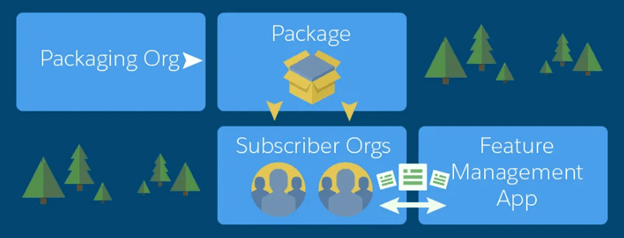
Source*Salesforce Here we can see how different Orgs are involved and data is exchanged between them.
Packaging orgs consist of different feature parameters. Subscriber orgs install the package.
During package installation by subscriber org, a package installation record is created at the LMO end, ultimately managed by FMA.
Defining a feature parameter
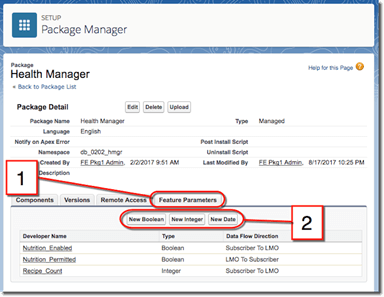
Source*Salesforce Here we can see how a feature parameter is defined for a package name “Health Manager.”
We go to the feature Parameters option and select Metadata for the package. Then data flow is defined from Subscriber to LMO & then vice versa.
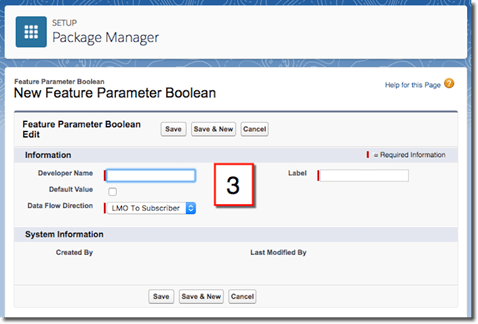
Source*Salesforce For new Boolean, a new feature parameter is created using these steps :
Moving data from Licence Management Org (LMO) to a subscriber:
LMO to subscriber feature parameters is used to
- Hide upcoming future feature updates
- Control the timing & availability of any feature
How to assign values to an LMO to subscriber feature parameter
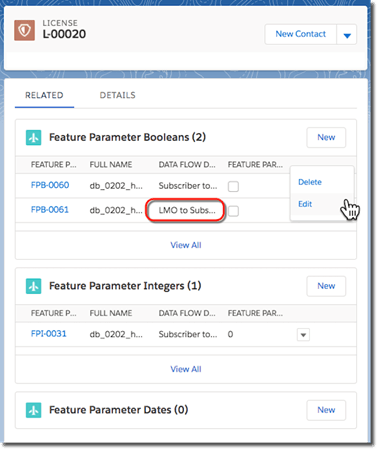
Source*Salesforce Here are the following steps:
- Select a feature parameter metadata.
- It can be Booleans, Integers, or Dates.
- Change the data flow.
- Select the next parameter that needs to be edited.
Follow these exact steps to collect Metrics from subscribers.
Subscribers to LMO feature parameters are used to track activity in the Subscriber’s org.
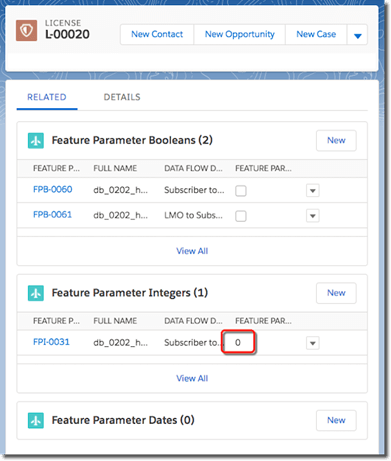
Source*Salesforce Follow these steps:
- Open the Licence Management App.
- Select the Boolean, Integer, or Data parameter.
- Add value in the highlighted feature parameter.
Salesforce Feature Management App empowers customers to fly high & get a whole new level of user experience. They get a taste of new innovative features anytime. It has helped many companies in customer engagement & track in-app customer behavior to plan the next move.
CEPTES is a Salesforce Silver consulting partner that can guide you as your strategic partner to speed up the business value of your Salesforce.com investment through consultation, digitization, and innovation. If you are thinking of growing your business using the Salesforce platform, then get in touch; we are happy to help you.





















